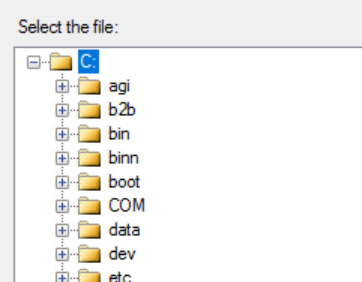
Its a Linux server some how root directory is picking C:\ drive instead of /.
Can some one please let me know how to fix it.
This browser is no longer supported.
Upgrade to Microsoft Edge to take advantage of the latest features, security updates, and technical support.
Hello Team,
I have installed SQL Sever on Linux and changed the log and data files locations as well. When I ran backup job and to view the backup job output file with SSMS when I click on view I am getting below error.
Could not find a part of the path 'C:\var\opt\mssql\Log\backuplog.txt' in SQL server on linux
I am not sure some how its picking windows location format can some one help me on this. Please.
Is there any way root directly is pointing to C:\ drive?
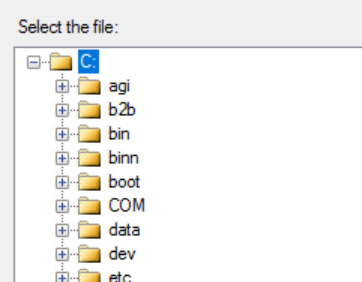
Its a Linux server some how root directory is picking C:\ drive instead of /.
Can some one please let me know how to fix it.
Thanks for looking into this, I have raised a bug request from your provided link.