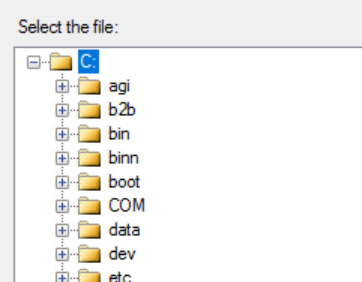
Its a Linux server some how root directory is picking C:\ drive instead of /.
Can some one please let me know how to fix it.
This browser is no longer supported.
Upgrade to Microsoft Edge to take advantage of the latest features, security updates, and technical support.
Hello Team,
I have installed SQL Sever on Linux and changed the log and data files locations as well. When I ran backup job and to view the backup job output file with SSMS when I click on view I am getting below error.
Could not find a part of the path 'C:\var\opt\mssql\Log\backuplog.txt' in SQL server on linux
I am not sure some how its picking windows location format can some one help me on this. Please.
Is there any way root directly is pointing to C:\ drive?
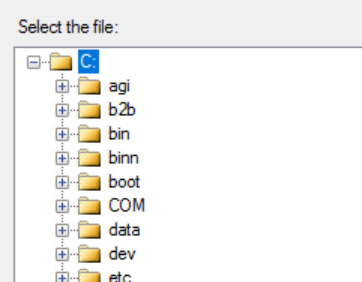
Its a Linux server some how root directory is picking C:\ drive instead of /.
Can some one please let me know how to fix it.

Somethings seems to me messed up on your system, but I can say what. I will ask some questions, but I am not sure that they will lead anywhere.
The folder dialog above, where exactly did you get this one?
Can you post a screen of what you have under Database default locations? (Right-click server in Object Explorer, select Properties and then Database Settings.)
What does SELECT * FROM sys.dm_os_enumerate_fixed_drives return?
What does SELECT serverproperty('Pathseparator') returm?
Hello ErlandSommarskog,
Below is the information which you requested.
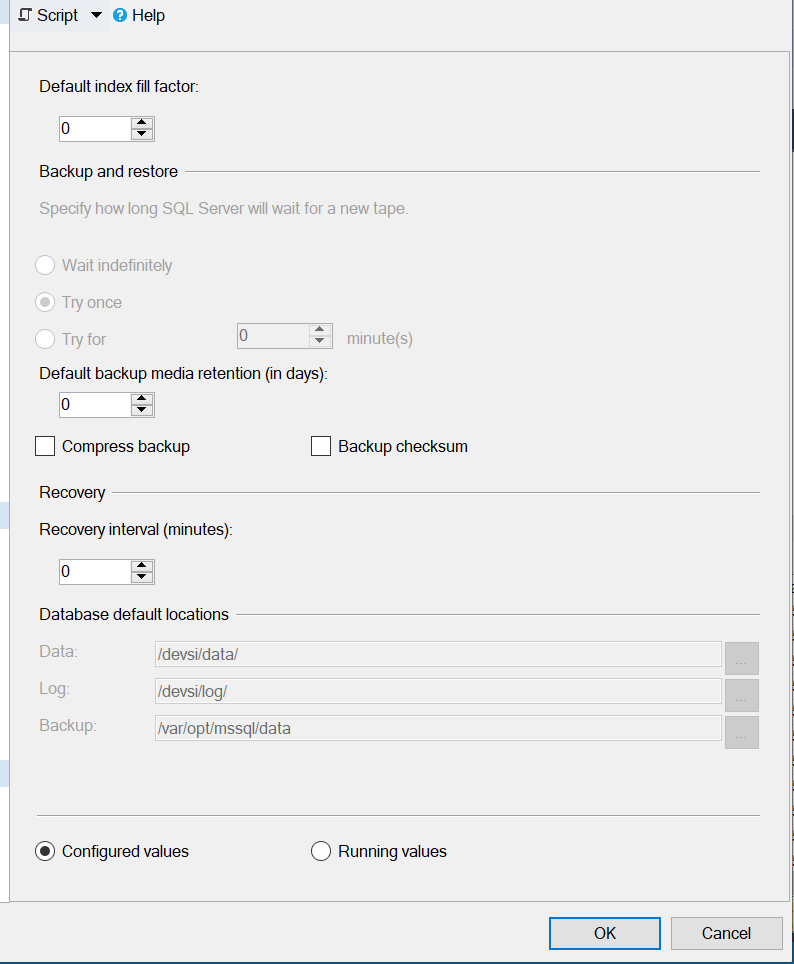
SELECT * FROM sys.dm_os_enumerate_fixed_drives
/ 3 DRIVE_FIXED 77457788928
SELECT serverproperty('Pathseparator')
/
I got this error when I am trying to view the logs files of SQL server jobs
Below is the screen shot.
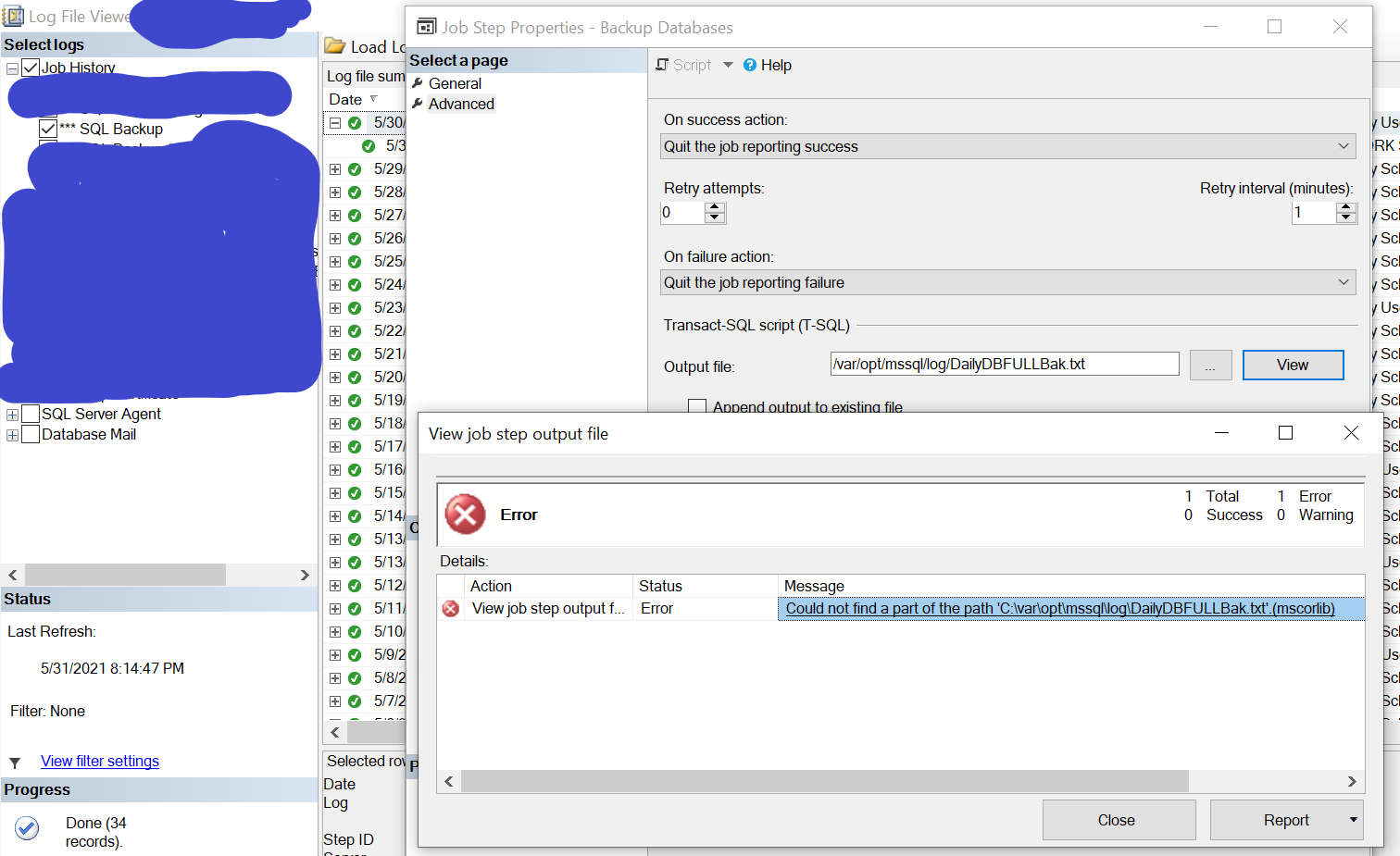

I've tried this, and I was able to reproduce the error. I also compared to how it works on Windows, and found that it does not really work that much better. If I run SSMS on the machine where SQL Server is running, I can access the file. But if I run SSMS from a different machine, I get:
Access to the path '\\PRESENT10\C$\Program Files\Microsoft SQL Server\MSSQL15.NITTON\MSSQL\Log\Blafs.log' is denied.
That is, SSMS tries to access the file directly, without going through SQL Server. This would work for Windows if I enable administrative shares on PRESENT10 (which is not really recommended)
True, what it tries with the Linux machine has absolutely no chance of working.
I would suggest that you file a bug on https://feedback.azure.com/forums/908035-sql-server. (You could first make an attempt to see if this has already been failed, but the search capabilities are not that fantastic.)