Hello Insiders,
My name is Michal, and I'm a Program Manager on the Access team.
Today, we’re excited to announce new charts in Access to help you easily create and edit charts and visualize data in a modern way.
What’s New
We heard Access customers ask for a way to modernize data visualization in Access forms and reports.
The new charts in access can help you do all that, and more:
1. Easily create modern looking charts, of various types
·
Choose any of the 11 supported chart types to represent your data
·
Use the new Chart Settings Pane to set the chart’s data source and dimensions (Category Axis, Legend, Values Axis)
·
Use the new Chart Settings Pane to format the chart’s data series
2. Easily edit the chart and data series properties
·
Use the familiar Property Sheet to edit chart properties
·
Use the new Chart Settings Pane to edit the chart’s data series
3. Preview live data as you design charts on your form/report
Here is an example of what you can create using the new charts:
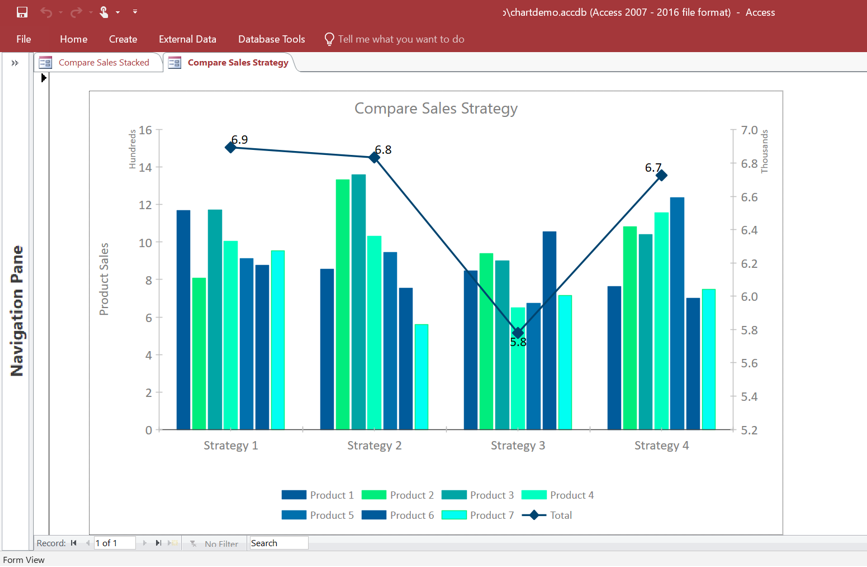
Availability
To use the new charts, you must:
- Be an Office 365 subscriber on the Insider Fast level.
- Have Microsoft Access version 1805 (Build
9312.1000**)** or later installed.
Getting Started
To create a new chart in a form/report:
- Select Design > Insert Chart .
Select a chart type, and then drop it on the form or report. Use the command tips to help you decide which chart you want.
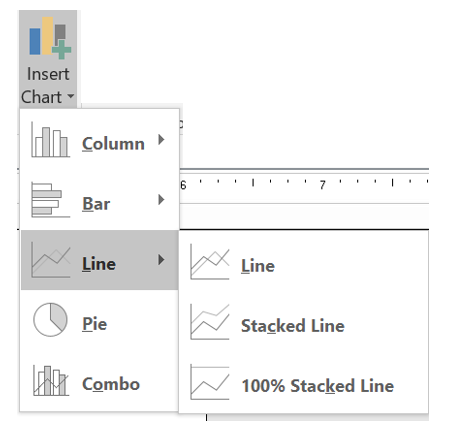
- The Chart Settings pane opens. Use it to configure the chart's data source, select the Axis (Category), Legend (Series) and Values (Y Axis) fields, and format
the chart.
- Toggle to the Format tab in the Chart Settings pane to format the data series of the chart
Feedback
We're eager to hear your feedback! You can leave comments on this post, or on Twitter via the @OfficeInsider handle. You can also submit feedback in Access by clicking File > Feedback.
Thank you,
Michal (on behalf of the Access Team)
