My device was setup with the Firewall enabled for all profiles (Domain/Private/Public) The domain profile was active as this is a Hybrid-joined device. I pushed out a policy that turned off the Firewall for all profiles. Synced the device, and the toggle button stuck. I then re-enabled the firewall and the connection disconnected and the toggle button went back to off. I have RDP enabled as an inbound rule, but it makes no difference. I even went as far as enabling all inbound connections by default. It still stays off. The only way I can get it to work is to disable the firewall for the Domain Profile. Interestingly, my Entra-Joined devices works perfectly with the Public Profile and the same Firewall policy applied. 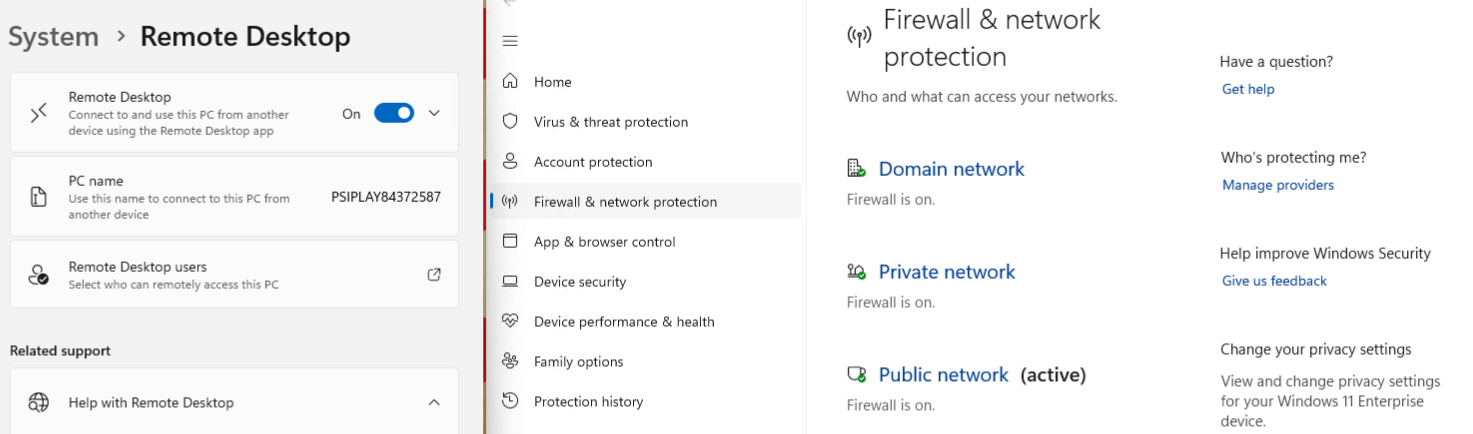
The above image is an Entra-Joined device with the same Firewall policy applied.
The image below is a hybrid-joined device:
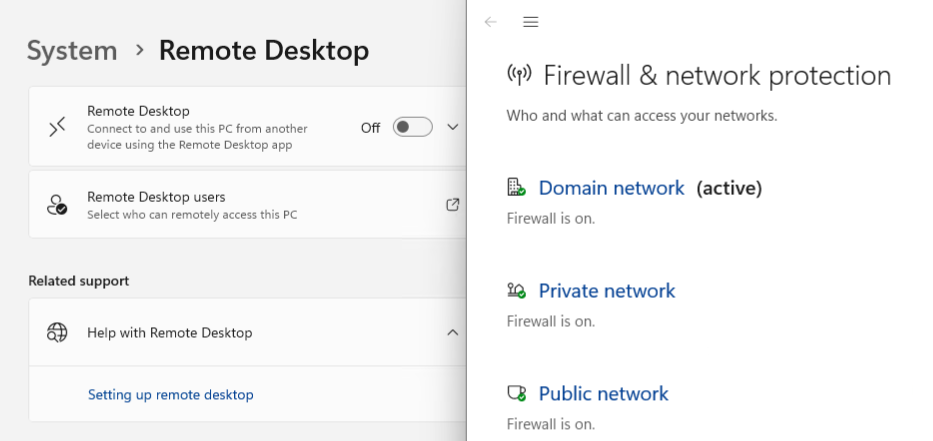
Now when I turn off the Firewall, this same device now works:
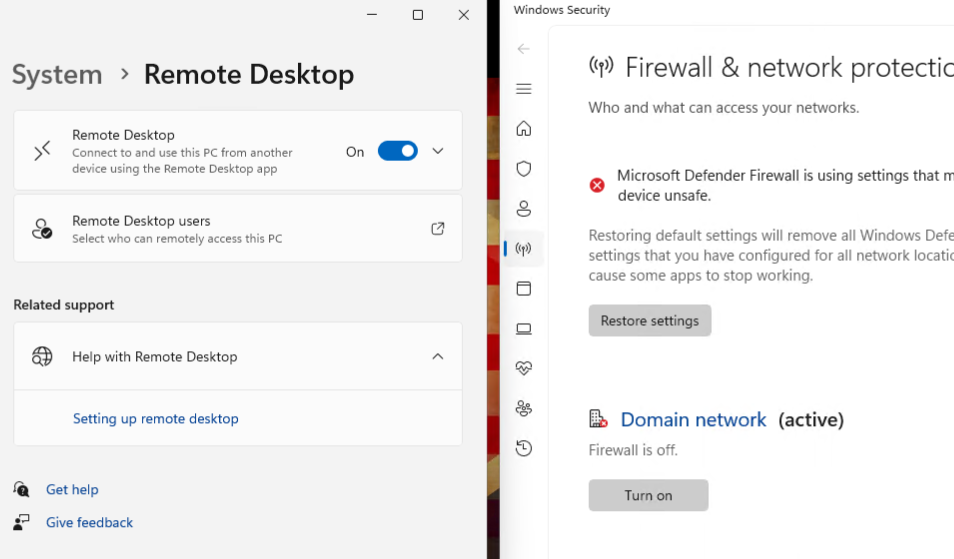
I so not have the time currently to go through each setting in my Firewall policy, but this is what they are, maybe someone else can figure out which one is causing this issue.
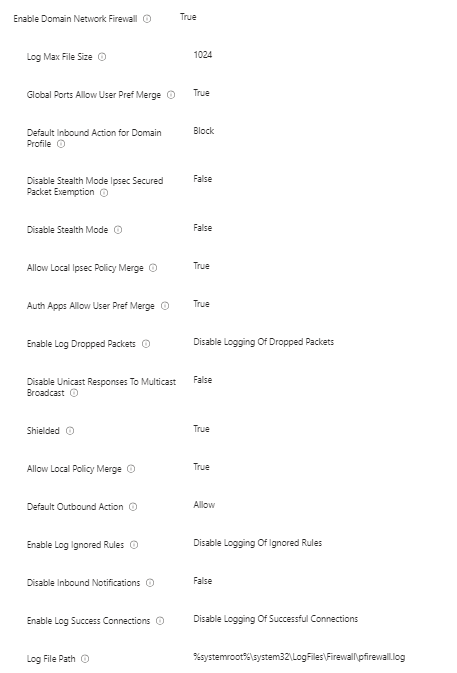
As I said earlier, this policy does not affect an Entra-Joined device using the Public Profiles, and the settings here are basically the same as the Domain and Private ones, so I am a little baffled.

