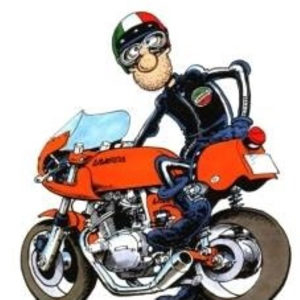Am I correct that if you're just connecting to an Azure SQL Server database through a library, like to do queries, that you're not impacted, that this is only referring to the REST APIs for managing SQL Server resources on Azure programmatically? "API" is way too generic of a term. Please be more specific so you don't cause panics!
Retirement notice: Azure SQL Database 2014-04-01 APIs will be retired on 30 June 2026

We’re constantly making updates to Azure SQL Database APIs to ensure optimal security and performance. As part of these updates, we’ll retire Azure SQL Database API version 2014-04-01 on 30 June 2026. See our documentation for a detailed list of all impacted APIs, as well as new stable APIs.
Until 30 June 2026, you can continue to use Microsoft.SQL 2014-04-01 APIs, templates, SDKs, and programs without impact. You can transition to a newer stable version of Microsoft.SQL APIs any time before 30 June 2026
Azure SQL Database
8 answers
Sort by: Most helpful
-
-
LucasM 5 Reputation points
2025-07-04T16:32:45.3966667+00:00 For what it's worth here's (one of) Copilot's answers to the question of how to determine which API version(s) you're using:
If Copilot can be trusted we seem to be only using API version 2024-05-01-preview
Hope it helps.
Option 1: Use Azure Resource Graph Explorer (Recommended)
This method helps you identify the API versions associated with your SQL databases:
Go to the Azure Portal.
Search for and open Resource Graph Explorer.
Run the following Kusto query:
kusto
Resources | project name, type, apiVersion, subscriptionId, resourceGroup | where type =~ 'microsoft.sql/servers/databases' | where isnotnull(apiVersion) | order by type ascLook at the
apiVersioncolumn. If you see2014-04-01,2014-01-01, or2014-04-01-preview, those databases are using the deprecated API. -
 GeethaThatipatri-MSFT 29,582 Reputation points Microsoft Employee Moderator
GeethaThatipatri-MSFT 29,582 Reputation points Microsoft Employee Moderator2022-11-02T22:59:24.563+00:00 [Edited to update link from internal documentation to external]
To minimize service disruption, please upgrade to a newer stable version or discontinue using Azure SQL Database 2014-04-01 APIs.
If you have any additional queries regarding this retirement, please use the comments on this thread to ask your specific queries and we will try our best to answer those queries. Thank You!