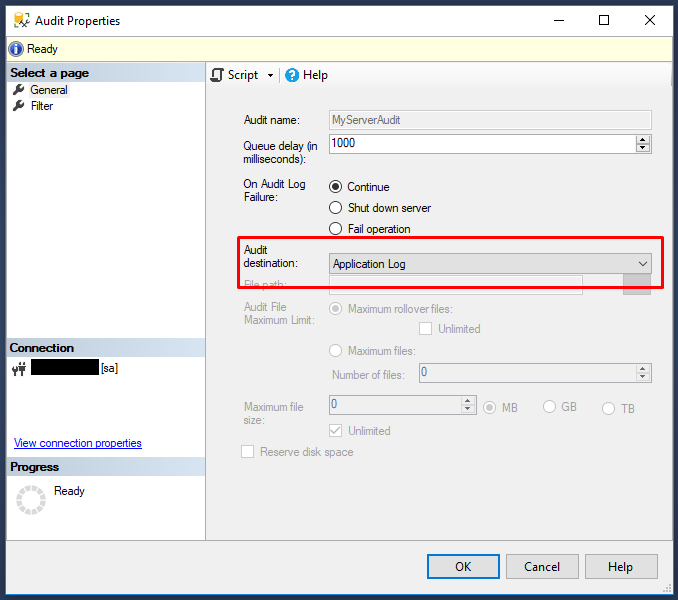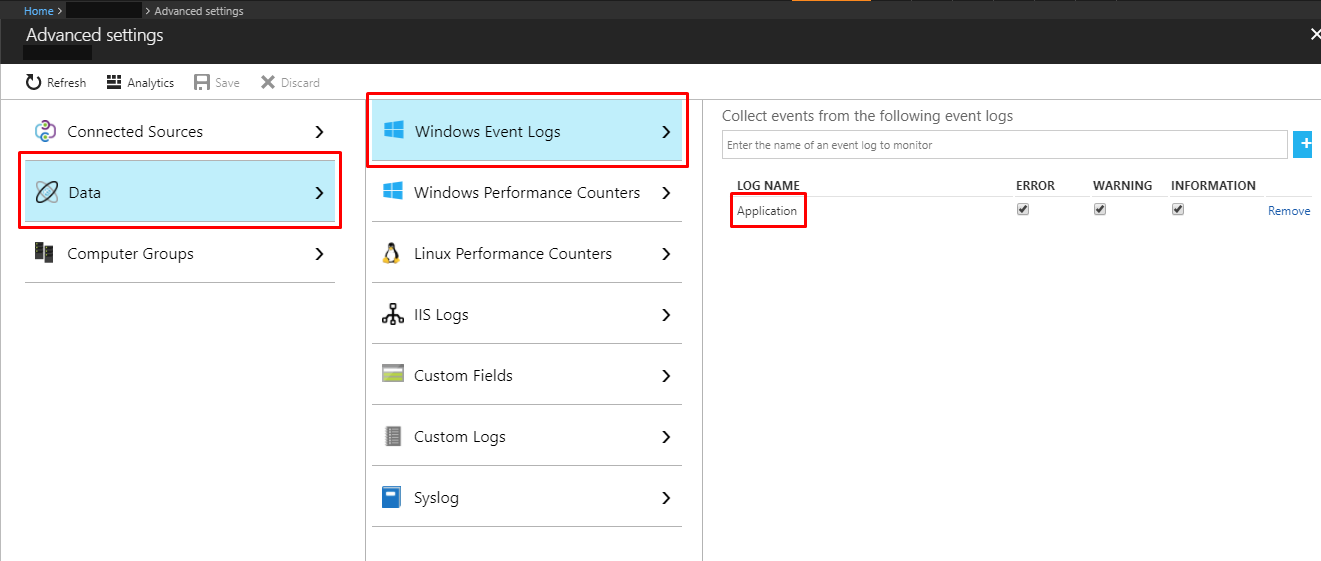We are happy to inform that the Azure Log Analytics (OMS) Agent is now capable of pushing SQL Server audit logs into Azure Log Analytics (OMS), supporting SQL Server both on-premises, as well as on Azure VMs.
The Azure Log Analytics (OMS) platform can now be used as a centralized data store for all your SQL Server audit logs, for deeper visibility and advanced cross-resource analytics. Additional info on the platform can be found in What is Log Analytics .
To enable this new capability, SQL Server audit logs need to be written to the Windows Application Log. This can be configured using T-SQL, as well as via the Audit Properties in SSMS:
T-SQL example:
CREATE SERVER AUDIT MyServerAudit
TO APPLICATION_LOG
WITH (QUEUE_DELAY = 1000, ON_FAILURE = CONTINUE)
After setting up SQL Server auditing as described above, the Azure Log Analytics (OMS) agent should be configured to send logs to a Workspace. This can be done from Control Panel --> Microsoft Monitoring Agent Properties --> Azure Log Analytics (OMS) 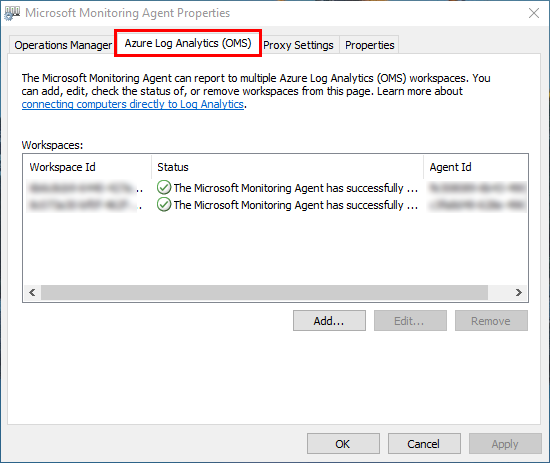
Finally, the Azure Log Analytics (OMS) Workspace needs to be configured to collect Application Logs. This can be done from the Azure Login Analytics / OMS portals via Settings --> Data --> Windows Event Logs --> Application:
Additional info:
SQL Server Auditing Log Analytics (OMS) - documentation Log Analytics (OMS) - Collect data from Windows computers Log Analytics (OMS) - Collect data from Azure VMs
SQL Security team