Engage learners with AI and data science through the FarmBeats for Students hands-on STEM program. Teach precision agriculture and highlight how modern technology supports sustainability.
Microsoft Learn Educator Center
AI for education: Resources and learning opportunities
Explore resources and training on how to use artificial intelligence (AI) for educational purposes with Microsoft.
Educator Center trainings
-
Introduce AI and data science in STEM education with FarmBeats for Students
-
Embark on your AI journey with free AI tools from Microsoft Education
Educators are introduced to the powerful AI tools Microsoft offers for free to educators and learners.
-
Empower educators to explore the potential of artificial intelligence
Navigate AI in education by looking at essential AI concepts, techniques, and tools.
-
Enhance teaching and learning with Microsoft Copilot
Explore using Microsoft Copilot in education by learning basic concepts, modes, and features.
-
Get ready for AI in education with Microsoft
Prepare your institution for AI by managing data securely, fostering readiness, and empowering educators—ensuring safer, smarter, and more personalized learning.
-
Equip and support learners with AI tools from Microsoft
Help learners discover, interact, and create with AI and generative AI including responsible use of AI and prompt engineering.
-
Activate AI with the Microsoft Education AI Toolkit
Education leaders advance their AI journey with strategies, tips, and practical frameworks for effective implementation.
-
Unlock the power of Microsoft agents
Learn how agents act as AI-powered assistants embedded within SharePoint and Microsoft 365 Copilot Chat.
Teach in the Microsoft 365 Copilot app
In one place educators create lesson plans, draft quizzes and rubrics, and make modifications like adjusting reading levels, differentiating instructions, and aligning to relevant standards.

Microsoft Education Blog
Discover the limitless potential of AI to optimize resources, streamline tasks and personalize learning experiences, empowering students and educators alike.
-
Unlock AI skills for every educator
Access free artificial AI resources from across Microsoft to help you prepare your students for the AI-driven future.
-
GitHub prompt library for education
Educators can use this curated collection of Bing Chat prompts to help craft engaging lessons, respond to student inquiries, or streamline administrative tasks and improve productivity.
-
Join Microsoft Learn for Educators
Enhance your higher education curriculum with continually updated technical AI content for your classroom. Your students benefit from the technical skilling that's relevant to industry needs and real-world job responsibilities.
-
AI Skills Initiative - Training and resources
Microsoft works with communities, nonprofits, education institutions, businesses, and governments to help people excluded from the digital economy gain the skills, knowledge, and opportunity to gain jobs and livelihoods. Learn about AI and access resources and training on in-demand AI and machine learning skills for jobs and organizations.
Build AI literacy with Minecraft
Teach AI across the curriculum with Minecraft Education! Explore immersive lessons and videos to help your learners understand AI, download our prompt-writing resource for educators to create engaging lesson plans, and spark classroom discussion on this critical topic.
Reading Coach
Engage students and improve reading fluency with AI-powered stories and personalized practice. Learners create unique AI-generated stories that are moderated for content quality, safety, and age appropriateness.
AI instructor materials
-

AI classroom toolkit
The toolkit unlocks generative AI safely and responsibly in your classroom to create an immersive and effective learning experience for educators and learners aged 13-15 years.
View materials -

Geek Squad Academy
Best Buy Geek Squad helps educators facilitate engaging and informative lessons on the basics of AI, its applications, and how to use AI tools effectively.
View materials -
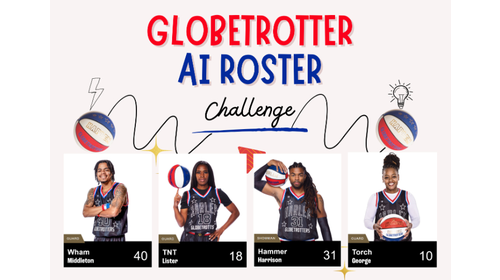
Harlem Globetrotters: AI roster challenge
In this creative, hands-on activity inspired by the Harlem Globetrotters, students use Microsoft AI tools-Copilot and Designer-to build a fictional basketball team made up of their classmates.
View materials
Resources from our partners
-
AI 101 for teachers by Code.org
Discover the world of AI and its potential in education with Code.org’s learning series for teachers.
-
AI Guidance for Schools Toolkit from TeachAI
Toolkit to create guidance to help communities realize the potential benefits of incorporating AI in primary and secondary education.
-
How AI works videos by Code.org
Introduce students to how AI works and why it matters.