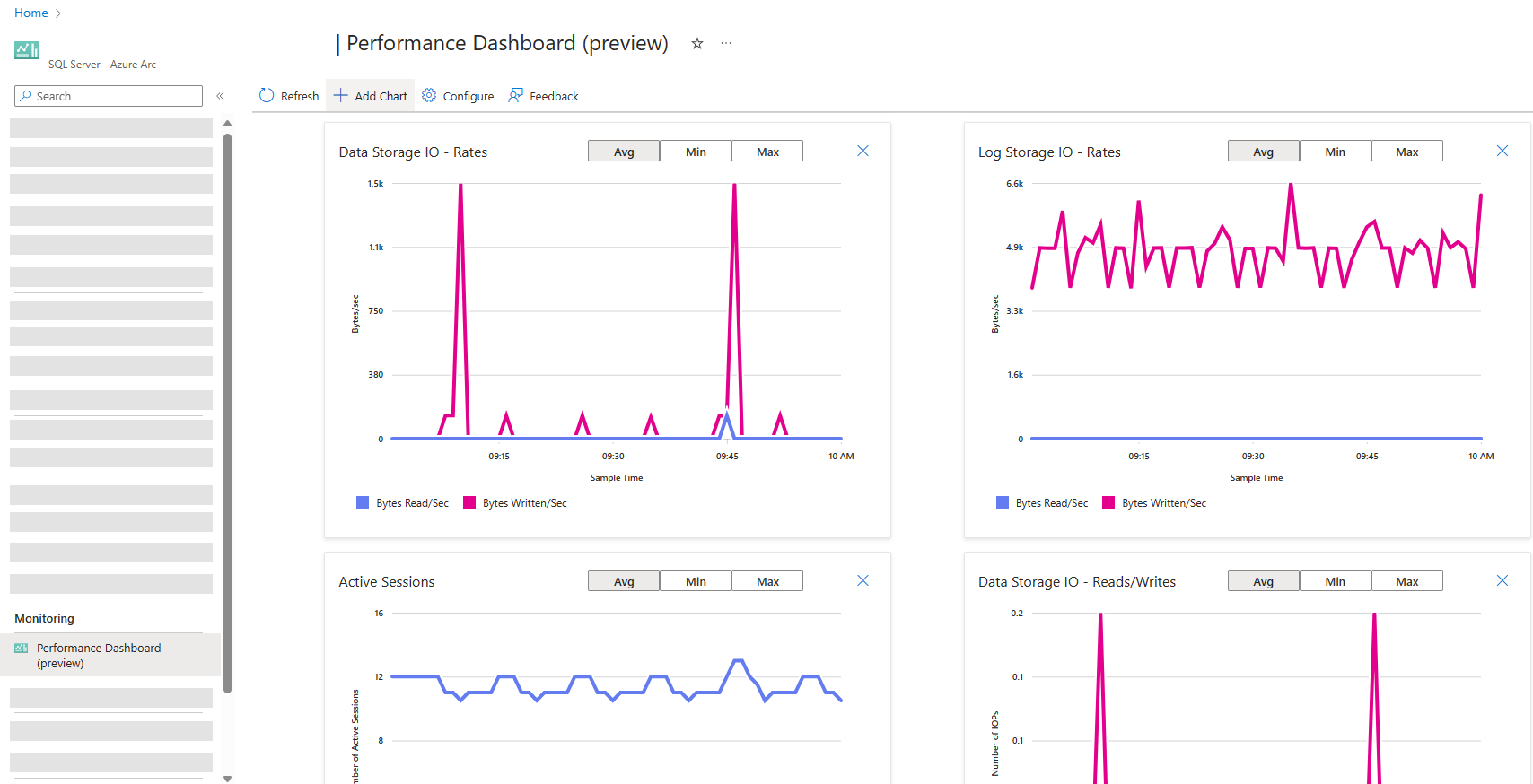Note
Access to this page requires authorization. You can try signing in or changing directories.
Access to this page requires authorization. You can try changing directories.
Applies to:
SQL Server
You can monitor SQL Server enabled by Azure Arc by using the performance dashboard in the Azure portal. Performance metrics are automatically collected from dynamic management view (DMV) datasets on eligible instances of SQL Server enabled by Azure Arc. The metrics are then sent to the Azure telemetry pipeline for near real-time processing.
Note
As a preview feature, the technology presented in this article is subject to Supplemental Terms of Use for Microsoft Azure Previews.
The latest updates are available in the release notes for SQL Server enabled by Azure Arc.
During the feature preview, monitoring is available for free. Fees for this feature after general availability are to be determined.
To view metrics in the portal:
- Select an instance of SQL Server enabled by Azure Arc.
- Select Monitoring > Performance Dashboard.
Monitoring is automatic, assuming that you meet all prerequisites.
Prerequisites
To collect monitoring data for SQL Server enabled by Azure Arc and view the performance metrics in Azure, you must meet the following conditions:
The version of Azure Extension for SQL Server (
WindowsAgent.SqlServer) is v1.1.2504.99 or later.SQL Server enabled by Azure Arc is running on the Windows operating system.
- SQL Server running on Windows Server 2012 R2 and older versions aren't supported.
SQL Server enabled by Azure Arc is a Standard or Enterprise edition.
The SQL Server version is 2016 SP1 or later.
The server has connectivity to
*.<region>.arcdataservices.com. For more information, see the network requirements.The license type on SQL Server enabled by Azure Arc is Software Assurance or pay-as-you-go.
You have an Azure role with the action
Microsoft.AzureArcData/sqlServerInstances/getTelemetry/. You can use the following built-in role, which includes this action: Azure Hybrid Database Administrator - Read Only Service Role. For more information, see Azure built-in roles.
Current limitations
Failover cluster instances aren't supported at this time.
Disable or enable collection
Azure portal
- On the resource page for SQL Server enabled by Azure Arc, select Performance Dashboard (preview).
- At the top of the Performance Dashboard pane, select Configure.
- On the Configure monitoring settings pane, use the toggle to turn off or turn on the collection of monitoring data.
- Select Apply settings.
Azure CLI
To disable the collection of monitoring data for SQL Server enabled by Azure Arc, run the following command in the Azure CLI. Replace the placeholders for subscription ID, resource group, and resource name.
az resource update --ids "/subscriptions/<sub_id>/resourceGroups/<resource_group>/providers/Microsoft.AzureArcData/SqlServerInstances/<resource_name>" --set 'properties.monitoring.enabled=false' --api-version 2023-09-01-preview
To enable the collection of monitoring data for SQL Server enabled by Azure Arc, run the following command. Replace the placeholders for subscription ID, resource group, and resource name.
az resource update --ids "/subscriptions/<sub_id>/resourceGroups/<resource_group>/providers/Microsoft.AzureArcData/SqlServerInstances/<resource_name>" --set 'properties.monitoring.enabled=true' --api-version 2023-09-01-preview
The command to enable collection might run successfully, but the Azure portal will collect and show monitoring data only if you meet all the prerequisites listed earlier.
Collected data
The following lists reflect the monitoring data that the Azure portal collects from DMV datasets on SQL Server enabled by Azure Arc when you enable the monitoring feature. The portal doesn't collect any personal data or customer content.
Active sessions
Description: Sessions that are running a request, have a blocker, or have an open transaction.
Dataset name: SqlServerActiveSessions
Collection frequency: 30 seconds
Collected fields:
connection_iddatabase_iddatabase_namemachine_namesample_time_utcsession_idsession_statussql_server_instance_name
CPU utilization
Description: CPU utilization over time.
Dataset name: SqlServerCPUUtilization
Collection frequency: 10 seconds
Collected fields:
avg_cpu_percentidle_cpu_percentmachine_nameother_process_cpu_percentprocess_sample_time_utcsample_time_utcsql_process_cpu_percentsql_server_instance_name
Database properties
Description: Includes database options and other database metadata.
Dataset name: SqlServerDatabaseProperties
Collection frequency: 5 minutes
Collected fields:
collation_namecollection_time_utccompatibility_levelcontainment_desccount_suspect_pagescreate_datedatabase_iddatabase_namedelayed_durability_descforce_last_good_plan_actual_stateis_accelerated_database_recovery_onis_auto_create_stats_onis_auto_shrink_onis_auto_update_stats_async_onis_auto_update_stats_onis_broker_enabledis_cdc_enabledis_change_feed_enabledis_distributoris_encryptedis_in_standbyis_ledger_onis_merge_publishedis_parameterization_forcedis_primary_replicais_publishedis_read_committed_snapshot_onis_read_onlyis_subscribedlast_good_checkdb_timelog_reuse_wait_descmachine_namenotable_db_scoped_configspage_verify_option_descquery_store_actual_state_descquery_store_query_capture_mode_descrecovery_model_descsample_time_utcsnapshot_isolation_statesql_server_instance_namestate_descupdateabilityuser_access_desc
Database storage utilization
Description: Includes storage usage and the persistent version store.
Dataset name: SqlServerDatabaseStorageUtilization
Collection frequency: 1 minute
Collected fields:
collection_time_utccount_data_filescount_log_filesdata_size_allocated_mbdata_size_used_mbdatabase_iddatabase_nameis_primary_replicalog_size_allocated_mblog_size_used_mbmachine_nameonline_index_version_store_size_mbpersistent_version_store_size_mbsample_time_utcsql_server_instance_name
Memory utilization
Description: Memory clerks and memory consumption by clerks.
Dataset name: SqlServerMemoryUtilization
Collection frequency: 10 seconds
Collected fields:
machine_namememory_size_mbmemory_clerk_namememory_clerk_typesample_time_utcsql_server_instance_name
Performance counters (common)
Description: Includes common performance counters that SQL Server records.
Dataset name: SqlServerPerformanceCountersCommon
Collection frequency: 1 minute
Collected counters:
- Active Temp Tables
- Active Transactions
- Background writer pages/sec
- Batch Requests/sec
- Buffer cache hit ratio
- Cache Hit Ratio
- Checkpoint pages/sec
- Errors/sec
- Free Space in tempdb (KB)
- Granted Workspace Memory (KB)
- Latch Waits/sec
- Lazy writes/sec
- Lock Memory (KB)
- Locked page allocations (KB)
- Log Bytes Flushed/sec
- Log Flushes/sec
- Logical Connections
- Logins/sec
- Logouts/sec
- Number of Deadlocks/sec
- OS available physical memory (KB)
- Out of memory count
- Page life expectancy
- Page reads/sec
- Page writes/sec
- Process physical memory in use (KB)
- Process physical memory low
- Processes blocked
- Readahead pages/sec
- SQL Attention rate
- SQL Compilations/sec
- SQL Re-Compilations/sec
- System memory signal state high
- System memory signal state low
- Target Server Memory (KB)
- Temp Tables Creation Rate
- Total Server Memory (KB)
- Transactions/sec
- User Connections
- Write Transactions/sec
Performance counters (detailed)
Description: Includes detailed performance counters that SQL Server records.
Dataset name: SqlServerPerformanceCountersDetailed
Collection frequency: 1 minute
Collected counters:
- Average Wait Time (ms)
- Backup/Restore Throughput/sec
- Bulk Copy Rows/sec
- Bulk Copy Throughput/sec
- Cache Object Counts
- Connection Memory (KB)
- Data File Size (KB)
- Database pages
- Errors/sec
- Failed Auto-Params/sec
- Free list stalls/sec
- Large page allocations (KB)
- Local node page lookups/sec
- Lock Timeouts (timeout > 0)/sec
- Log File Size (KB)
- Log File Used Size (KB)
- Log Flush Wait Time
- Log Growths
- Log Shrinks
- Optimizer Memory (KB)
- Page lookups/sec
- Percent Log Used
- Process virtual memory low
- Remote node page lookups/sec
- Shrink Data Movement Bytes/sec
- Temp Tables For Destruction
- Version Cleanup rate (KB/s)
- Version Generation rate (KB/s)
- Version Store Size (KB)
- XTP Memory Used (KB)
Storage I/O
Description: Includes cumulative input/output per second (IOPS), throughput, and latency statistics.
Dataset name: SqlServerStorageIO
Collection frequency: 10 seconds
Collected fields:
database_iddatabase_namefile_idfile_max_size_mbfile_size_mbfile_typeio_stall_queued_read_msio_stall_queued_write_msio_stall_read_msio_stall_write_msmachine_namenum_of_bytes_readnum_of_bytes_writtennum_of_readsnum_of_writessample_time_utcsize_on_disk_bytessql_server_instance_name
Wait statistics
Note
Wait statistics can't be visualized on the performance dashboard at this time.
Description: Includes wait types and wait statistics for the database engine instance.
Dataset name: SqlServerWaitStats
Collection frequency: 10 seconds
Collected fields:
machine_namemax_wait_time_msresource_wait_time_mssample_time_utcsignal_wait_time_mssql_server_instance_namewait_categorywait_time_mswait_typewaiting_tasks_count