Note
Access to this page requires authorization. You can try signing in or changing directories.
Access to this page requires authorization. You can try changing directories.
Creating and making a sensitive information type (SIT) based on exact data matching criteria (an EDM SIT) is a multi-phase process. These SITs can be used in Microsoft Purview data loss prevention policies, auto-labeling, eDiscovery, and certain content governance tasks. This article outlines the workflow and links to the procedures for each phase using the classic experience.
Applies to
- Classic experience
If you want to create an EDM SIT using the new experience see, Create an EDM SIT (New experience).
Before you begin
Make sure you review:
- Learn about EDM based SITs
- Get started with exact data match based sensitive information types overview
Overview of the EDM workflow (Classic experience)
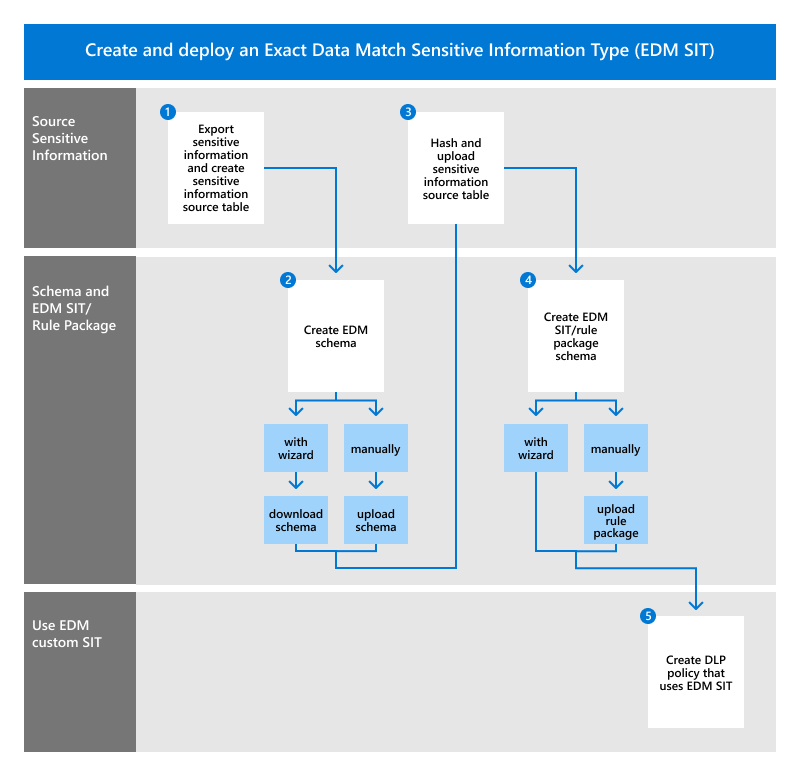
| Phase | What's needed |
|---|---|
| Phase 1: Export source data for exact data match based sensitive information types | - Read access to the sensitive data |
| Phase 2: Create the schema for exact data match based sensitive information types | - Access to the sensitive information type wizard in the Microsoft Purviews portal - access to the Microsoft 365 admin center via Security & Compliance PowerShell |
| Phase 3: Hash and upload the sensitive information source table for exact data match sensitive information types | - Custom security group and user account - Hash and upload from one computer: local admin access to a computer with direct internet access and to host the EDM Upload Agent - Hash and upload from separate computers: local admin access to a computer with direct internet access and host the EDM Upload Agent for the upload and local admin access to a secure computer to host the EDM Upload Agent to hash the sensitive information source table - Read access to the sensitive information source table file the schema file |
| Phase 4: Create exact data match sensitive information type/rule package | - Access to the Microsoft Purview portal |
| Test an exact data match sensitive information type | - Access to the Microsoft Purview portal |