Note
Access to this page requires authorization. You can try signing in or changing directories.
Access to this page requires authorization. You can try changing directories.
The daily summary of meetings provides you with a single notification summarizing the next five upcoming sales meetings. It helps you stay organized and reduces notification fatigue while delivering critical insights.
The daily summary of meetings is displayed in your personal chat with the Copilot for Sales bot in Microsoft Teams.
Note
By default, this feature is turned off. Contact your administrator to enable it. Once enabled, the daily summary of meetings is sent at a time that is configured by your administrator.
Meetings in the notification are categorized under Today, Tomorrow, and dates in the future. It provides essential details like duration and agenda summaries, helping you stay organized and prepared for your meetings. You can open meeting details in Teams by selecting a meeting title in the notification. To open the meeting preparation card, select Get meeting insights.
Anatomy of daily summary of meetings
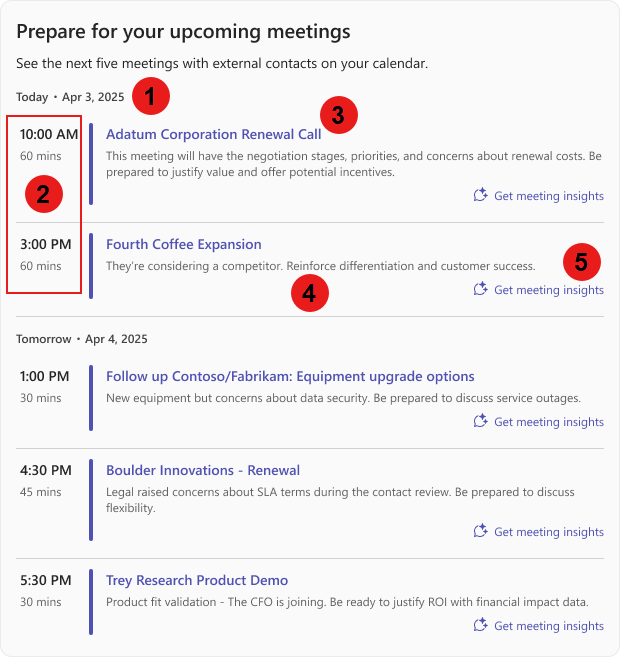
Legend:
- Meeting date
- Meeting time and duration
- Meeting title. Select to open meeting details in Teams.
- Meeting agenda summary
- Open the meeting preparation card.