Note
Access to this page requires authorization. You can try signing in or changing directories.
Access to this page requires authorization. You can try changing directories.
AI capabilities evolve rapidly, and each generative model brings distinct strengths, whether it's faster responses, higher-quality outputs, or improved cost-efficiency. With Copilot Studio, you can choose the best model for your agent's orchestration using a simple dropdown menu.
Want to try out cutting-edge models before they’re production-ready? Access the latest experimental models to evaluate them early. However, they may have limited testing, availability, and functionality.
Important
- Experimental models are available for exploration and testing but are not recommended for production use. Review Limitations of experimental and preview models before choosing an experimental or preview model for your agent.
- Data processed within an experimental model may be processed and stored outside of your organization’s geographical boundaries. For more information, see Admin controls for AI model selection.
- This article contains Copilot Studio documentation on model selection (including experimental model previews) and is subject to change.
Change your agent's AI model
Your agent starts with a default model optimized for most scenarios. To change your agent's model:
Go to the Settings page for your agent.
In the Model section, select the model to use as the primary model for your agent. You can switch between experimental and production models at any time.
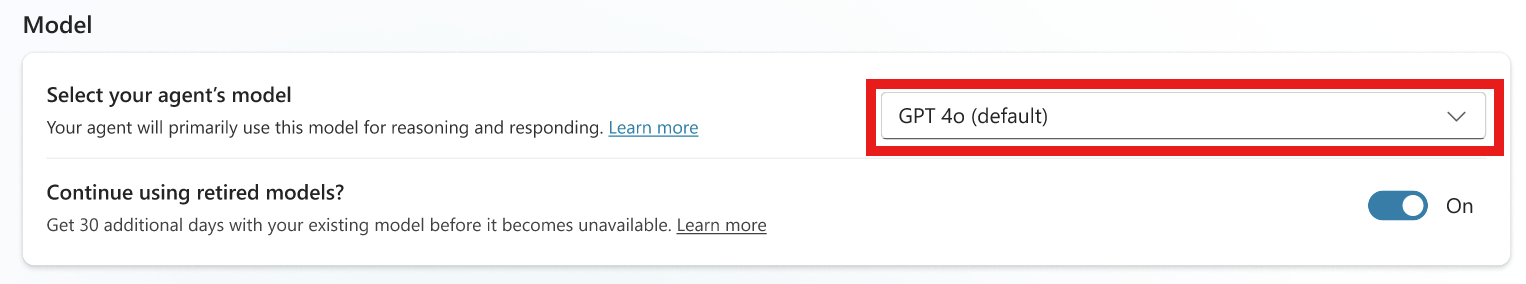
Limitations of experimental and preview models
Experimental models are available for exploration and testing but are not recommended for production use:
They might show variability in performance, response quality, latency, or message consumption, and may be prone to time-outs or limited availability.
If you publish an agent with an experimental model and it’s used by users, the usage will be billed at the established rates.
You’re welcome to experiment with these models to explore capabilities but proceed with caution when considering deployment in production environments.
Experimental models are subject to preview terms. These models are available before an official release so that you can get early access and provide feedback. If you're building a production-ready agent, see Microsoft Copilot Studio overview.
Admin controls for AI model selection
Administrators can allow or disallow makers to add experimental AI models to agents using the followings settings:
Administrators can choose to allow or disallow preview and experimental models in an environment. To use these models, Preview and experimental AI models must be turned on for your environment.
Data processed within an experimental model may be processed and stored outside of your organization’s geographical boundaries. To make experimental models available, your environment must have the Move data across regions setting turned on. This is an environment-level setting managed in the Power Platform admin center by the tenant administrator.