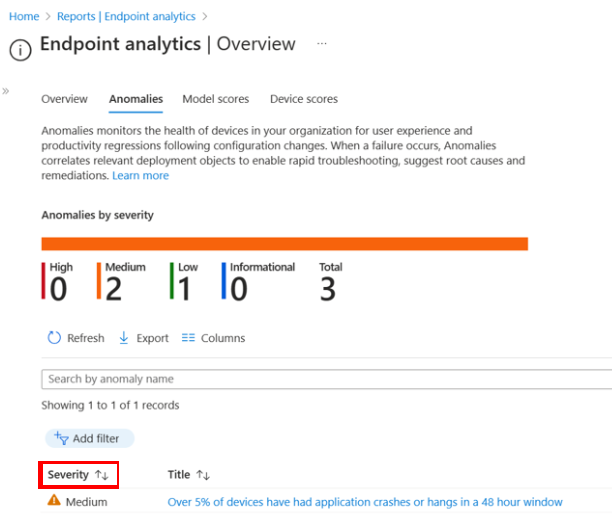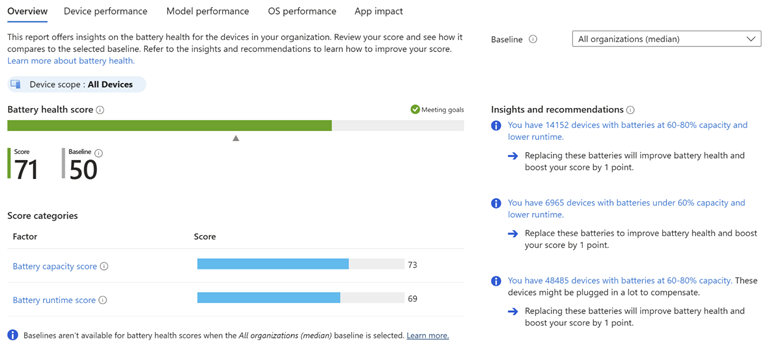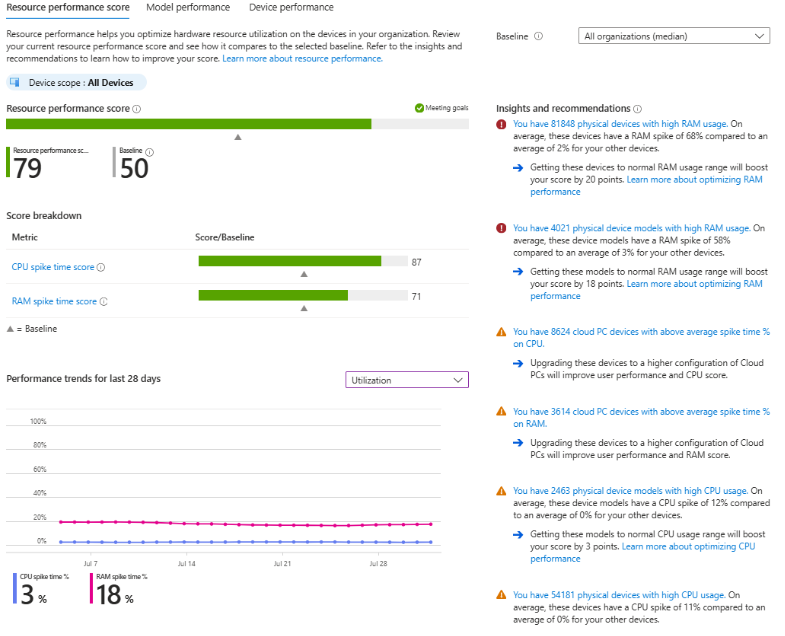Note
Access to this page requires authorization. You can try signing in or changing directories.
Access to this page requires authorization. You can try changing directories.
Note
This capability is available as an Intune add-on. For more information, see Use Intune Suite add-on capabilities.
Microsoft Intune Advanced Analytics provides comprehensive visibility of the end-user experience in your organization and optimizes it with data driven insights. With Intune Advanced Analytics, your organization can proactively detect and resolve endpoint issues, streamline troubleshooting process, and improve your users' technology experience.
Advanced Analytics includes the following features:
Anomalies monitors the health of devices in your organization for user experience and productivity regressions following configuration changes. For more information, see Anomaly detection.
Battery health report helps you understand the battery health of your Windows devices to ensure long battery life and good user experience. For more information, see Battery health.
Custom device scopes allow you to use Scope tags to slice endpoint analytics reports to a subset of devices. You can see scores, insights, and recommendations specific to subsets of your enrolled devices. For example, you can focus on devices that you manage, devices assigned to a specific business group, or devices located in a particular geographic region. For more information, see Device scopes.
An Enhanced device timeline includes more events and lower data latency to assist with troubleshooting device issues. For more information, see Enhanced device timeline.
A Resource Performance report to identify challenges with resource performance by device, model, and manufacturer to aid in future purchasing decisions. For more information, see Resource Performance report.
Device query enables you to get near-real time access to data about the state and configuration of devices. For more information, see Device query.
Device query for multiple devices enables you to view collected inventory data across multiple devices and platforms. For more information, see Device query for multiple devices.
Advanced Analytics Reports
Intune Advanced Analytics is automatically integrated into the existing base endpoint analytics experience in the Intune admin center under Reports > Endpoint analytics.
When Advanced Analytics is enabled, endpoint analytics reports are supplemented with:
Advanced Analytics Per-Device Features
When Advanced Analytics is enabled, single device views in Intune are supplemented with:
Note
The Device timeline tab replaces the Application reliability tab in tenants that have Advanced Analytics features in Intune.
Advanced Analytics multi-device query
When Advanced Analytics is enabled, Device query for multiple devices is enabled under the Devices node in the Intune admin center.
Next Steps
For more information, go to: