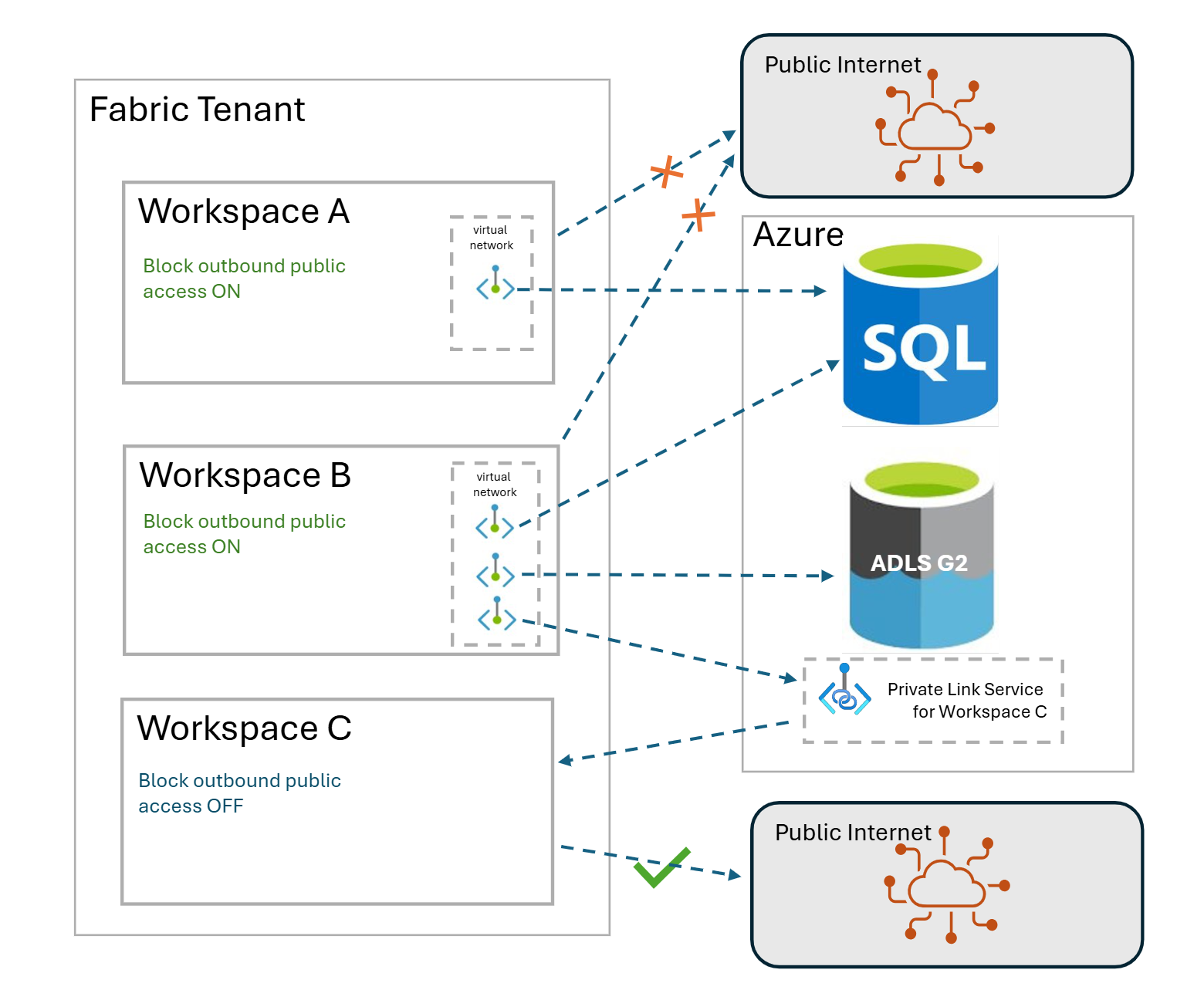Note
Access to this page requires authorization. You can try signing in or changing directories.
Access to this page requires authorization. You can try changing directories.
Workspace outbound access protection in Microsoft Fabric allows admins to control and restrict outbound connections from workspace artifacts to external resources. Security can be viewed from two perspectives:
- Inbound security: Ensuring that data inside a boundary is protected from external threats.
- Outbound security: Ensuring that data is shared securely outside a boundary.
For inbound security, Fabric supports private links at the tenant level and the workspace level, which play a crucial role by providing secure connections directly between your virtual network and Fabric.
For outbound security, Fabric supports workspace outbound access protection. This network security feature ensures that connections outside the workspace go through a secure connection between Fabric and a virtual network. It prevents items from establishing unsecure connections to sources outside the workspace boundary unless allowed by the workspace admins. This granular control makes it possible to restrict outbound connectivity for some workspaces while allowing the rest of the workspaces to remain open. This article provides an overview of workspace outbound access protection.
Key benefits of workspace outbound access protection
The following diagram illustrates workspace-level outbound access protection from the perspective of the end customer.
Workspace level outbound access protection makes it possible to control what the items in the workspace can access outside the workspace boundary. Customers can set up private endpoints to connect the workspace items to different resources from a specific virtual network.
The outbound enabled workspace can connect to all the resources that support private endpoints by setting up a managed private endpoint from the workspace to the destination. For example, in the preceding diagram, Workspace A (outbound access protection enabled) can connect to the SQL server because it has a managed private endpoint set up to the SQL server.
The outbound access protection enabled workspace can also connect to another workspace within the same tenant if a managed private endpoint is established from the source to the target workspace. For example, in the diagram, Workspace B has a managed private endpoint configured to workspace C. This managed private endpoint allows items in Workspace B (for example shortcuts) to reference the data in Workspace C (for example, in a lakehouse).
Multiple workspaces can connect to the same source by setting up managed private endpoints. For example, in the diagram, both Workspace A and Workspace B can connect to the SQL server because managed private endpoints are set up for each of them for this SQL server.
Supported item types
Workspace outbound access protection works with the following item types.
- OneLake shortcuts
- Lakehouses
- Notebooks
- Spark Job Definitions
- Environments
- Warehouses
For information about workspace outbound access protection scenarios across the various supported item types, see Workspace outbound access - scenarios.
Considerations and limitations
The following limitations apply when using workspace outbound access protection:
Workspace outbound access protection isn't supported for existing workspaces that already contain a semantic model in a lakehouse.
Outbound access protection is only available in regions where Fabric Data Engineering workloads are supported. For more information, see Overview of managed private endpoints for Microsoft Fabric.
Outbound access protection only supports workspaces hosted on Fabric SKUs. Other capacity types and F SKU trials aren't supported.
If a workspace contains unsupported artifacts, workspace admins can't enable outbound access protection until those artifacts are removed.
If outbound access protection is enabled on a workspace, workspace admins can't add unsupported artifacts. Outbound access protection must be disabled first, and then workspace admins can add unsupported artifacts.
If the workspace is part of Deployment Pipelines, workspace admins can't enable outbound access protection because Deployment Pipelines are unsupported. Similarly, if outbound access protection is enabled, the workspace can't be added to Deployment Pipelines.
If your workspace has outbound access protection enabled, it uses managed virtual networks (VNETs) for Spark. In this case, Starter pools are disabled, and you should expect Spark sessions to take 3 to 5 minutes to start.
With outbound access protection, all public access from Spark is blocked. This restriction prevents users from downloading libraries directly from public channels like PyPI using pip. To install libraries for their Data Engineering jobs, users have two options:
- Reference library packages from a data source connected to the Fabric workspace via a managed private endpoint.
- Upload wheel files for their required libraries and dependencies (that aren’t already included in the prebaked runtime).
Enabling outbound access protection blocks all public access from your workspace. Therefore, to query a Lakehouse from another workspace, you must create a cross-workspace managed private endpoint to allow the Spark jobs to establish a connection.
Using fully qualified paths with workspace and Lakehouse names can cause a socket timeout exception. To access files, use relative paths for the current Lakehouse or use a fully qualified path with the Workspace and Lakehouse GUIDs.
Use the correct file path formats when referencing files in a lakehouse.
For files within the current lakehouse, use relative paths, for example:
Files/people.csvWhen accessing files across workspaces or when absolute paths are required, use fully qualified paths with GUIDs, including your workspace ID and lakehouse ID, for example:
Path: abfss://<YourWorkspaceID>@onelake.dfs.fabric.microsoft.com/<YourLakehouseID>/Files/people.csvAvoid using workspace or lakehouse display names in fully qualified paths, as Spark sessions can't resolve them and might result in socket timeout errors. Example of an incorrect file path:
Path: abfss://<YourWorkspace>@onelake.dfs.fabric.microsoft.com/<YourLakehouse>.Lakehouse/Files/people.csv
Outbound access protection isn't supported for schema enabled lakehouses.
In workspaces with outbound access protection enabled, querying data warehouse file paths from notebooks using the
dboschema isnt supported, because access to schema-based paths isn't supported. To query the warehouse from notebooks, use the T-SQL option instead.Ensure you re-register the
Microsoft.Networkfeature on your subscription in the Azure portal.Outbound access protection doesn't protect from data exfiltration via inbound requests, such as GET requests made as part of external AzCopy operations to move data out of a workspace. To protect your data from unauthorized inbound requests, see Protect inbound traffic.
The Fabric portal UI doesn't currently support enabling both inbound protection (workspace-level private links) and outbound access protection at the same time for a workspace. To configure both settings together, use the Workspaces - Set Network Communication Policy API, which allows full management of inbound and outbound protection policies.