Note
Access to this page requires authorization. You can try signing in or changing directories.
Access to this page requires authorization. You can try changing directories.
Note
This capability is part of the Fabric Data Factory Copilot experience. Find more information about this capability and how to enable it from the article What is Copilot in Fabric in the Data Factory workload.
The Copilot explainer skill in Dataflow Gen2 is an AI-powered assistant within Microsoft Fabric's Data Factory workload that helps you interpret Mashup (Power Query M) code in natural language.
The experience allows you to explain the full query or a particular step of a query:
- Explain this query: you can trigger this experience via the Copilot pane or via right-clicking your queries through the Queries pane and selecting the option to Explain or Describe.
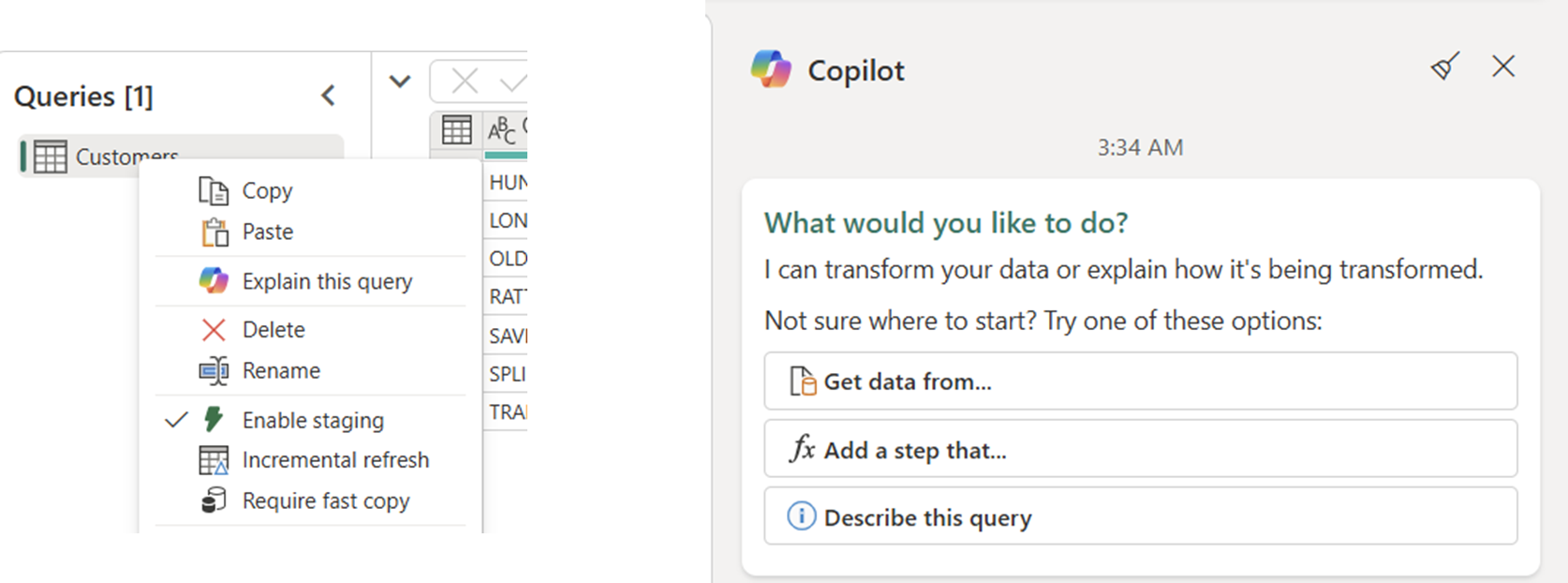
- Explain this step: when only selecting a step inside a query through the applied steps section, you can right-click the step and select the option to explain from the list.
