Note
Access to this page requires authorization. You can try signing in or changing directories.
Access to this page requires authorization. You can try changing directories.
Important
Some of the functionality described in this release plan has not been released. Delivery timelines may change and projected functionality may not be released (see Microsoft policy). Learn more: What's new and planned
| Enabled for | Public preview | General availability |
|---|---|---|
| Users by admins, makers, or analysts |  Oct 1, 2025
Oct 1, 2025 |
Nov 2025 |
Business value
Protect sensitive information from unauthorized viewing by introducing concealed fields that mask values on the screen, reducing the risk of shoulder surfing and enhancing data confidentiality.
Feature details
This feature introduces a new MaskType field-level property that allows developers to hide values in text fields. When you apply the property, Business Central masks the field's value by default, and only shows the value when you choose the reveal button in the field, as illustrated in the screenshot. This is useful for scenarios where you must protect sensitive data, such as personal identifiers, financial details, or confidential notes, from casual observation. For example, hiding values is especially valuable in shared or open work environments.
Masking is consistent across pages, and you can configure it to support role-based visibility or audit logging. This enhancement strengthens Business Central’s data privacy posture and supports compliance with internal and external confidentiality standards. Note that this feature is meant to be a lightweight, UI-layer-only information protection because the unmasked data is transferred to the web browser anyway.
Additional information:
- List pages or grid controls don't support this feature. Only document and card pages do.
- The "hide/show" button renders on the control and allows you to toggle between the hide and show state.
- This feature works on desktop and mobile devices.
For developers, the MaskType property is defined as a new field-level property MaskType = Concealed. You can use the property on the following types of fields: Code, Text, Decimal, and Integer. The property is defined as an enum MaskType that takes the following values:
None: Shows the field value by default. Masking isn't applied.Concealed: Masks the field value in the user interface by default.
You can't define the MaskType property together with the ExtendedDatatype property set to Masked.
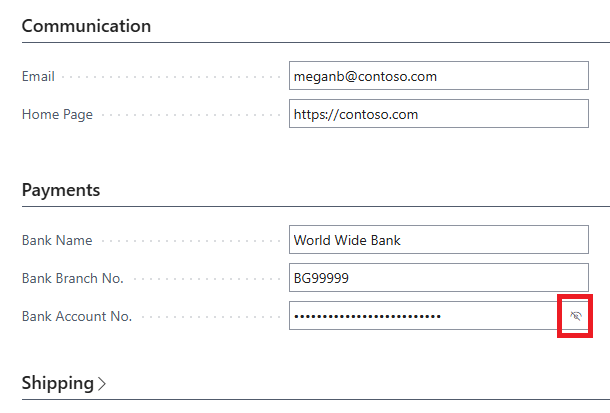
Note
You must enable this feature on the Feature Management page. The feature will be available in the standard Business Central from version 27.1. The following image is an example of a masked field value on the Company Information page.
Geographic areas
Visit the Explore Feature Geography report for Microsoft Azure areas where this feature is planned or available.
Language availability
Visit the Explore Feature Language report for information on this feature's availability.
Tell us what you think
Help us improve Dynamics 365 Business Central by discussing ideas, providing suggestions, and giving feedback. Use the forum at https://aka.ms/bcideas.
Additional resources
MaskType property (docs)