Note
Access to this page requires authorization. You can try signing in or changing directories.
Access to this page requires authorization. You can try changing directories.
| Enabled for | Public preview | General availability |
|---|---|---|
| Admins, makers, marketers, or analysts, automatically | - |  Oct 1, 2025
Oct 1, 2025 |
Business value
When a business experiences a problem with the integration between Shopify on its front end and Business Central on the back end, it's important to quickly resolve the issue. Different levels of logging reduce the time it takes to fix a problem with your integration between Shopify and Business Central.
Feature details
Troubleshooting refunds: If an error happens when you create a credit memo based on a refund, in addition to the Has Error field there's also a specific error message and the call stack in the Last Error Info page that can help you diagnose the issue. For example, it might show that you're missing a value in the Refund Account No. field on the Shopify Shop Card page.
Troubleshooting product creation: When you import products from Shopify into Business Central, the Shopify Connector attempts to convert each Shopify product to an item in Business Central. If the connector encounters an issue (often caused by customizations) that prevents it from converting a Shopify product into an item, the import fails.
To help you identify and resolve these problems, go to the Shopify Products page and find entries where the Has Error field is selected. The Error Message field, similar to what you see for Shopify orders, displays the error message that explains why the item couldn't be created. This information can help you understand the root cause of the problem so you can take corrective actions. Afterward, you can use the Create Item action to manually restart the process of creating the item.
Shopify fields in archived sales orders: Archived sales orders now include the following fields:
- Shpfy Order Id and Shpfy Order No. in the Sales Header Archive table.
- Shpfy Order Line Id and Shpfy Order No. in the Sales Line Archive table.
The fields don't display on the page, but you can use page inspector to review them or explore the table to diagnose cases when an imported order was manually adjusted. Sometimes manual adjustments affect synchronization of shipments to Shopify flows.
Order Total FactBox: The new Order total part in the Shopify Orders page displays totals from both the order in Shopify and the sales document in Business Central. The totals let you compare figures without opening each document, which can be helpful when you're testing customer and item templates.
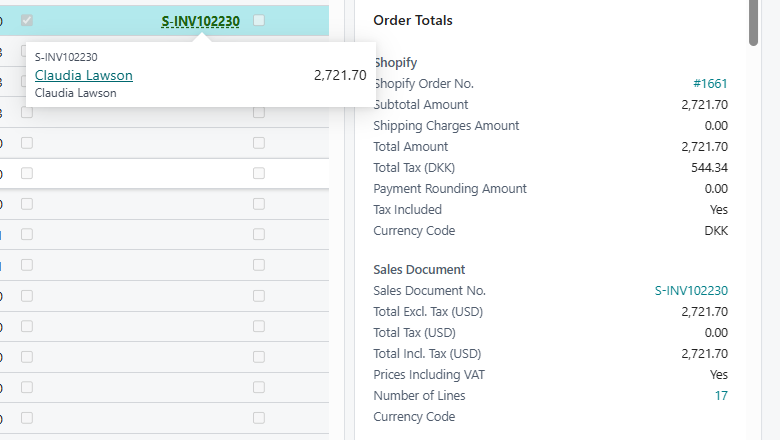
Geographic areas
Visit the Explore Feature Geography report for Microsoft Azure areas where this feature is planned or available.
Language availability
Visit the Explore Feature Language report for information on this feature's availability.
Tell us what you think
Help us improve Dynamics 365 Business Central by discussing ideas, providing suggestions, and giving feedback. Use the forum at https://aka.ms/bcideas.