Note
Access to this page requires authorization. You can try signing in or changing directories.
Access to this page requires authorization. You can try changing directories.
| Enabled for | Public preview | General availability |
|---|---|---|
| Admins, makers, marketers, or analysts, automatically | - |  Apr 1, 2025
Apr 1, 2025 |
Business value
When a business experiences a problem with the integration between its front end Shopify and back end Business Central, it's important to quickly resolve the issue. Different levels of logging reduce the time it takes to fix a problem with your integration between Shopify and Business Central.
Feature details
When you export data to Shopify, the Shopify Connector skips records that Shopify rejects or that aren't valid for export for other reasons. While this behavior is expected, you might be confused if the connector doesn't process some information. You can now find those entries on the Shopify Skipped Records page. The page shows all skipped records and provides the reasons and the date and time for each record.
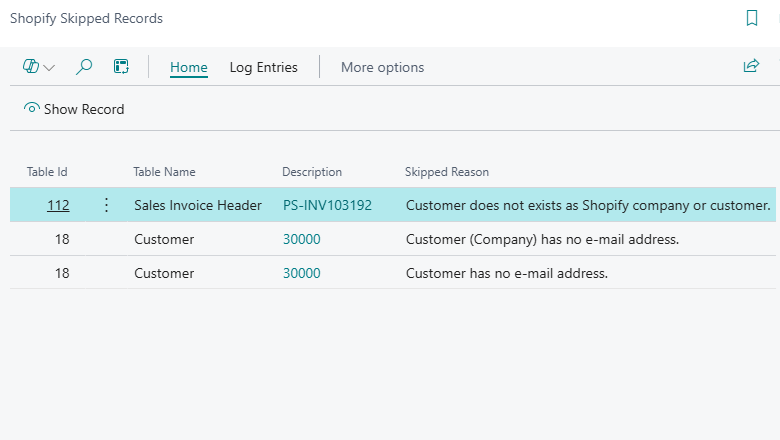
Cases that the Shopify Connector logs
Customer:
- A customer has an empty email address.
- A customer with the same email address or phone number exists.
Posted sales invoice:
- Customer doesn't exist in Shopify.
- Payment term mapping is missing.
- Customer number is the default customer number for the Shopify shop.
- Customer number is used in the Shopify customer template.
- No lines exist in the sales invoice.
- Invalid (negative or fractional) quantity.
- Empty number value.
Product:
- Item is blocked or sales blocked (item variant).
- Item is blocked.
- Item description is empty.
Catalog:
- Price sync if the catalog isn't found in Shopify.
Shipments:
- Related Shopify order doesn't exist.
- No lines in the posted sales shipment are applicable for fulfillment.
- No corresponding fulfillment is found in Shopify.
If you run sync in the foreground, you get a notification when the process skips records. Select View Skipped Records to open the Shopify Skipped Records page.
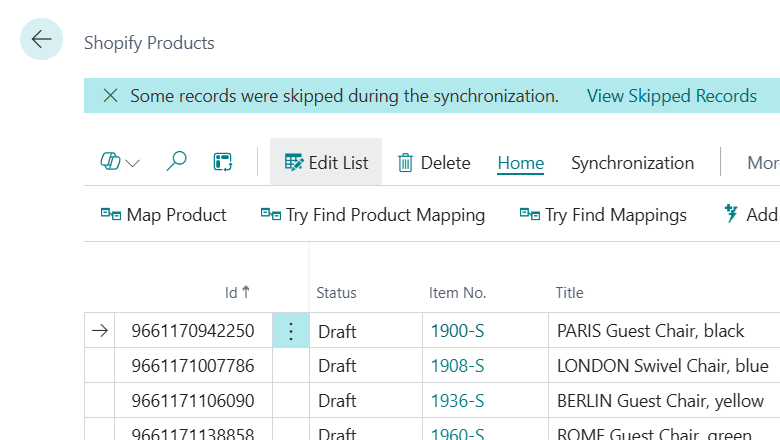
Setup
The Logging Mode field controls the content for the Shopify Skipped Records page. The All option works the same way as Error Only and only logs skipped entries. The page doesn't log entries that the process previously skipped.
Retention policy
To help keep your database size under control, the system includes Shopify Skipped Records in Define Retention Policies.
Geographic areas
Visit the Explore Feature Geography report for Microsoft Azure areas where this feature is planned or available.
Language availability
Visit the Explore Feature Language report for information on this feature's availability.
Tell us what you think
Help us improve Dynamics 365 Business Central by discussing ideas, providing suggestions, and giving feedback. Use the forum at https://aka.ms/bcideas.
Additional resources
Troubleshoot export issues (docs)