Note
Access to this page requires authorization. You can try signing in or changing directories.
Access to this page requires authorization. You can try changing directories.
| Enabled for | Public preview | General availability |
|---|---|---|
| Users, automatically |  Apr 1, 2025
Apr 1, 2025 |
- |
Business value
Whether you're looking at customer details, a large order, or any other record, you might spend a lot of time trying to understand the current state of your data and the fields that matter. Microsoft Copilot is the AI-powered assistant that helps spark creativity, boost productivity, and eliminate tedious tasks. Copilot summarizes a record into a couple of brief sentences, so you don't have to spend extra effort getting insights about your data and planning your approach.
Feature details
Summarize is a new capability of Copilot in Business Central.
Available from update 26.0:
- A new summary FactBox that appears on card and document pages, such as Customer, Sales Order, and Item pages, and even your custom pages.
- Summaries of the record that display a few bullet points with the top things you need to know, plus more insights available on demand.
- Copilot searches through data from the current page, from FactBoxes, and from related pages and statistics to identify what’s urgent and important.
- Summaries that are tailored to your role and focus on what matters to you.
- Interaction with the summary to help you navigate, explore, and quickly act on your data.
- The ability to refresh the summary based on the latest data.
Enhancements with update 26.3 (July update)
- Summaries are ready in half the time.
- Copy summaries from the FactBox or Copilot pane with the new Copy summary menu option or press Ctrl+C. Then, paste the summary to share with your coworkers.
Try it out
Look for the Summary FactBox on your pages and expand it to get started.
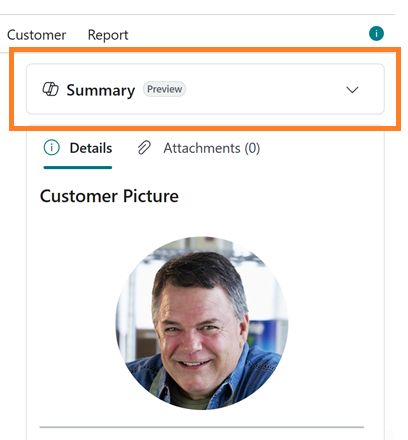
Use the links to scroll to the field or go to the page that has more detail.
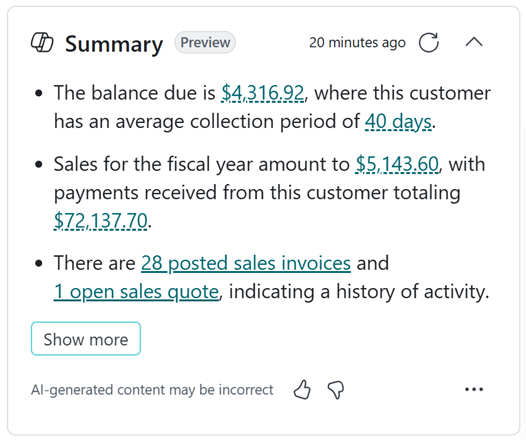
Show more insights in the Copilot pane, where you can ask follow-up questions to find records, analyze your data, or learn how to act in Business Central.
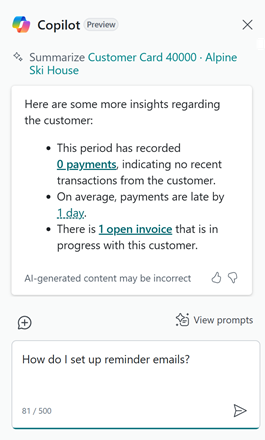
Note
- As a production-ready preview, this feature is available for production and sandbox environments in any country localization. Production-ready previews are subject to supplemental terms of use. For more information, see Supplemental terms of use for Dynamics 365 preview.
- The feature supports English only. Although you can use it with other languages, it might not function as intended. Language quality can vary based on your interaction and system settings. This variation can affect accuracy and the user experience.
- AI-generated content might be incorrect.
Security, privacy, and AI
Copilot is built on Microsoft's comprehensive approach to enterprise security, privacy, compliance, and responsible AI. We believe your data is your data: we don't use customer data in Business Central to train AI models.
For more information, see FAQ for Copilot data security and privacy for Dynamics 365.
Join the discussion
We're excited to have you with us on our Copilot journey.
Help us improve Dynamics 365 Business Central by discussing ideas, providing suggestions, and giving feedback. Use the forum at aka.ms/bcIdeas, or join the partner community discussion on the Dynamics 365 Business Central Partner Community Network on Viva Engage (formerly Yammer) to help shape the future of AI in Business Central.
Geographic areas
Visit the Explore Feature Geography report for Microsoft Azure areas where this feature is planned or available.
Language availability
Visit the Explore Feature Language report for information on this feature's availability.