Note
Access to this page requires authorization. You can try signing in or changing directories.
Access to this page requires authorization. You can try changing directories.
Set operations in LINQ refer to query operations that produce a result set based on the presence or absence of equivalent elements within the same or separate collections.
Important
These samples use an System.Collections.Generic.IEnumerable<T> data source. Data sources based on System.Linq.IQueryProvider use System.Linq.IQueryable<T> data sources and expression trees. Expression trees have limitations on the allowed C# syntax. Furthermore, each IQueryProvider data source, such as EF Core may impose more restrictions. Check the documentation for your data source.
| Method names | Description | C# query expression syntax | More information |
|---|---|---|---|
Distinct or DistinctBy |
Removes duplicate values from a collection. | Not applicable. | Enumerable.Distinct Enumerable.DistinctBy Queryable.Distinct Queryable.DistinctBy |
Except or ExceptBy |
Returns the set difference, which means the elements of one collection that don't appear in a second collection. | Not applicable. | Enumerable.Except Enumerable.ExceptBy Queryable.Except Queryable.ExceptBy |
Intersect or IntersectBy |
Returns the set intersection, which means elements that appear in each of two collections. | Not applicable. | Enumerable.Intersect Enumerable.IntersectBy Queryable.Intersect Queryable.IntersectBy |
Union or UnionBy |
Returns the set union, which means unique elements that appear in either of two collections. | Not applicable. | Enumerable.Union Enumerable.UnionBy Queryable.Union Queryable.UnionBy |
Distinct and DistinctBy
The following example depicts the behavior of the Enumerable.Distinct method on a sequence of strings. The returned sequence contains the unique elements from the input sequence.
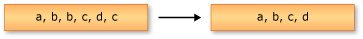
string[] words = ["the", "quick", "brown", "fox", "jumped", "over", "the", "lazy", "dog"];
IEnumerable<string> query = from word in words.Distinct()
select word;
foreach (var str in query)
{
Console.WriteLine(str);
}
/* This code produces the following output:
*
* the
* quick
* brown
* fox
* jumped
* over
* lazy
* dog
*/
The DistinctBy is an alternative approach to Distinct that takes a keySelector. The keySelector is used as the comparative discriminator of the source type. In the following code, words are discriminated based on their Length, and the first word of each length is displayed:
string[] words = ["the", "quick", "brown", "fox", "jumped", "over", "the", "lazy", "dog"];
foreach (string word in words.DistinctBy(p => p.Length))
{
Console.WriteLine(word);
}
// This code produces the following output:
// the
// quick
// jumped
// over
Except and ExceptBy
The following example depicts the behavior of Enumerable.Except. The returned sequence contains only the elements from the first input sequence that aren't in the second input sequence.
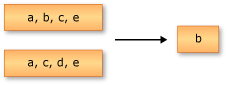
Note
The following examples in this article use the common data sources for this area.
Each Student has a grade level, a primary department, and a series of scores. A Teacher also has a City property that identifies the campus where the teacher holds classes. A Department has a name, and a reference to a Teacher who serves as the department head.
You can find the example data set in the source repo.
public enum GradeLevel
{
FirstYear = 1,
SecondYear,
ThirdYear,
FourthYear
};
public class Student
{
public required string FirstName { get; init; }
public required string LastName { get; init; }
public required int ID { get; init; }
public required GradeLevel Year { get; init; }
public required List<int> Scores { get; init; }
public required int DepartmentID { get; init; }
}
public class Teacher
{
public required string First { get; init; }
public required string Last { get; init; }
public required int ID { get; init; }
public required string City { get; init; }
}
public class Department
{
public required string Name { get; init; }
public int ID { get; init; }
public required int TeacherID { get; init; }
}
Note
You can refer to the common data sources for this area in the Standard Query Operators Overview article.
string[] words1 = ["the", "quick", "brown", "fox"];
string[] words2 = ["jumped", "over", "the", "lazy", "dog"];
IEnumerable<string> query = from word in words1.Except(words2)
select word;
foreach (var str in query)
{
Console.WriteLine(str);
}
/* This code produces the following output:
*
* quick
* brown
* fox
*/
The ExceptBy method is an alternative approach to Except that takes two sequences of possibly heterogenous types and a keySelector. The keySelector is the same type as the first collection's type. Consider the following Teacher array and teacher IDs to exclude. To find teachers in the first collection that aren't in the second collection, you can project the teacher's ID onto the second collection:
int[] teachersToExclude =
[
901, // English
965, // Mathematics
932, // Engineering
945, // Economics
987, // Physics
901 // Chemistry
];
foreach (Teacher teacher in
teachers.ExceptBy(
teachersToExclude, teacher => teacher.ID))
{
Console.WriteLine($"{teacher.First} {teacher.Last}");
}
In the preceding C# code:
- The
teachersarray is filtered to only those teachers that aren't in theteachersToExcludearray. - The
teachersToExcludearray contains theIDvalue for all department heads. - The call to
ExceptByresults in a new set of values that are written to the console.
The new set of values is of type Teacher, which is the type of the first collection. Each teacher in the teachers array that doesn't have a corresponding ID value in the teachersToExclude array is written to the console.
Intersect and IntersectBy
The following example depicts the behavior of Enumerable.Intersect. The returned sequence contains the elements that are common to both of the input sequences.
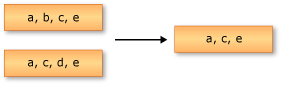
string[] words1 = ["the", "quick", "brown", "fox"];
string[] words2 = ["jumped", "over", "the", "lazy", "dog"];
IEnumerable<string> query = from word in words1.Intersect(words2)
select word;
foreach (var str in query)
{
Console.WriteLine(str);
}
/* This code produces the following output:
*
* the
*/
The IntersectBy method is an alternative approach to Intersect that takes two sequences of possibly heterogenous types and a keySelector. The keySelector is used as the comparative discriminator of the second collection's type. Consider the following student and teacher arrays. The query matches items in each sequence by name to find those students who are also teachers:
foreach (Student person in
students.IntersectBy(
teachers.Select(t => (t.First, t.Last)), s => (s.FirstName, s.LastName)))
{
Console.WriteLine($"{person.FirstName} {person.LastName}");
}
In the preceding C# code:
- The query produces the intersection of the
TeacherandStudentby comparing names. - Only people that are found in both arrays are present in the resulting sequence.
- The resulting
Studentinstances are written to the console.
Union and UnionBy
The following example depicts a union operation on two sequences of strings. The returned sequence contains the unique elements from both input sequences.
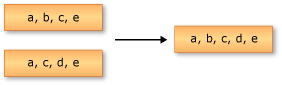
string[] words1 = ["the", "quick", "brown", "fox"];
string[] words2 = ["jumped", "over", "the", "lazy", "dog"];
IEnumerable<string> query = from word in words1.Union(words2)
select word;
foreach (var str in query)
{
Console.WriteLine(str);
}
/* This code produces the following output:
*
* the
* quick
* brown
* fox
* jumped
* over
* lazy
* dog
*/
The UnionBy method is an alternative approach to Union that takes two sequences of the same type and a keySelector. The keySelector is used as the comparative discriminator of the source type. The following query produces the list of all people that are either students or teachers. Students who are also teachers are added to the union set only once:
foreach (var person in
students.Select(s => (s.FirstName, s.LastName)).UnionBy(
teachers.Select(t => (FirstName: t.First, LastName: t.Last)), s => (s.FirstName, s.LastName)))
{
Console.WriteLine($"{person.FirstName} {person.LastName}");
}
In the preceding C# code:
- The
teachersandstudentsarrays are woven together using their names as the key selector. - The resulting names are written to the console.
