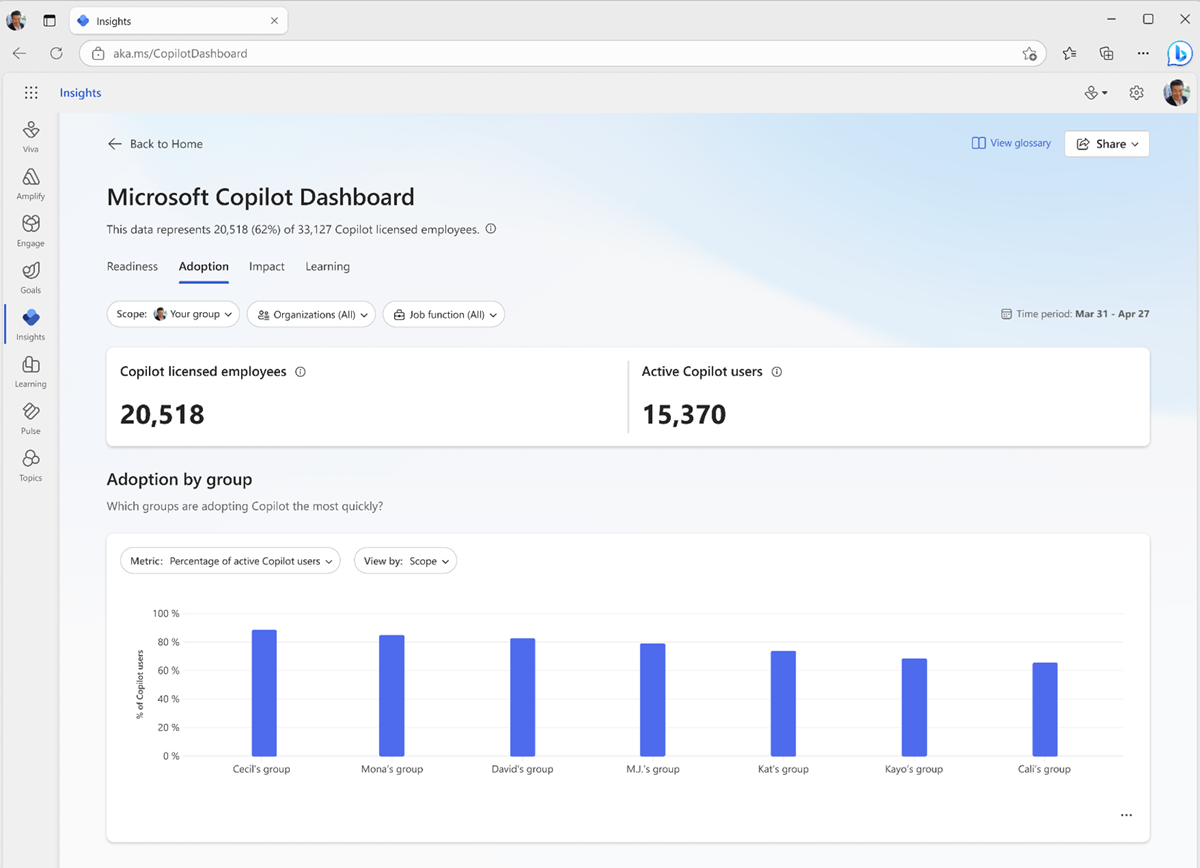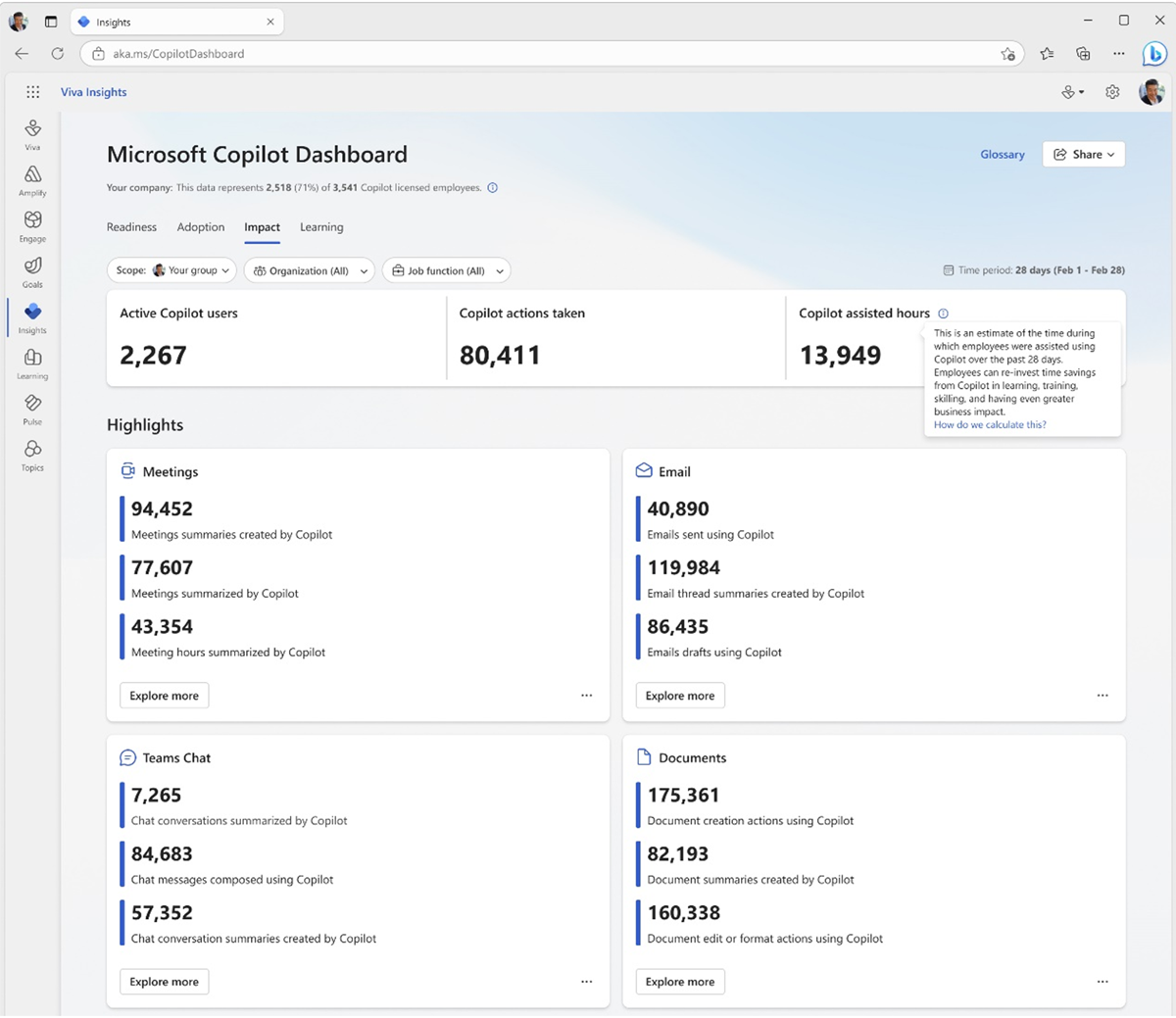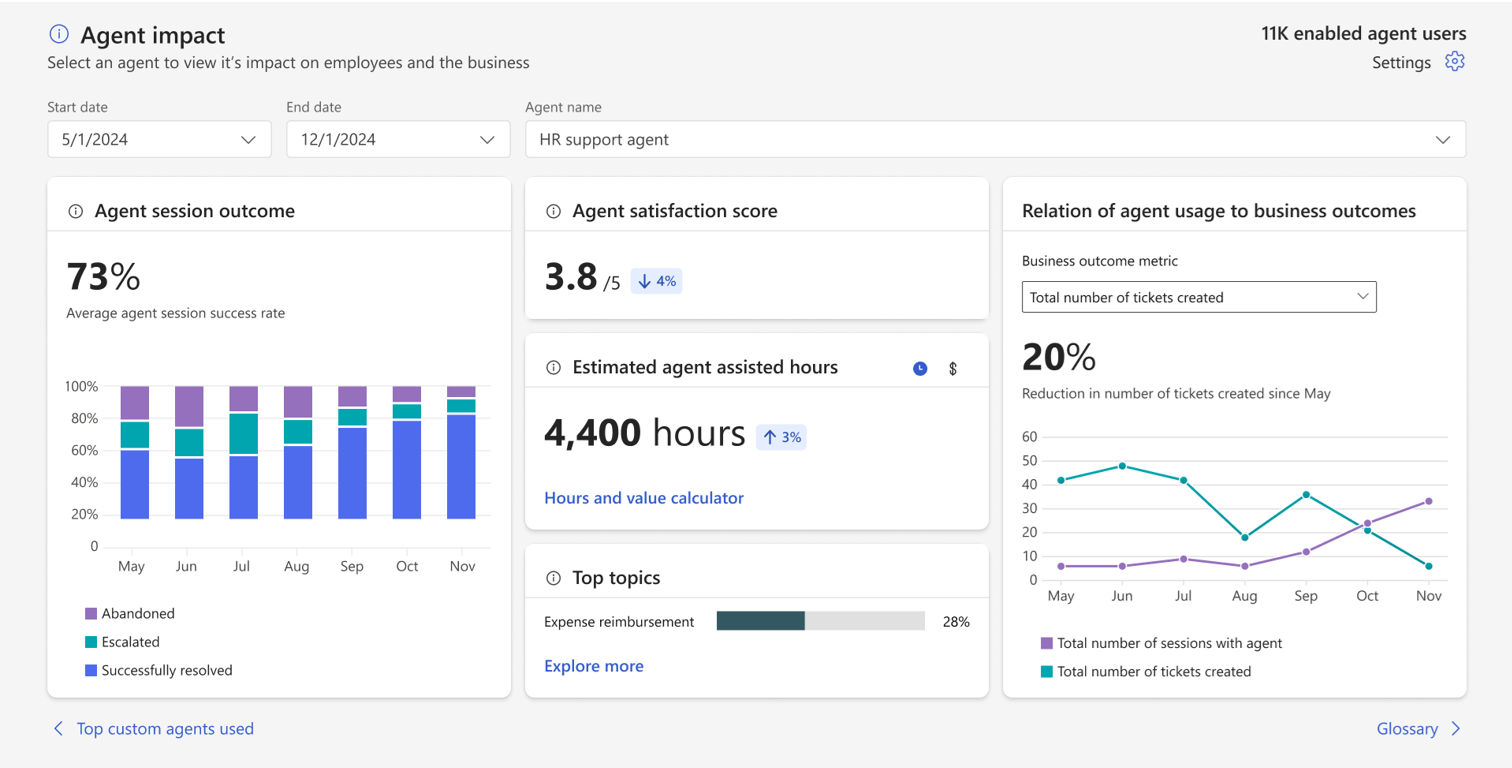Note
Access to this page requires authorization. You can try signing in or changing directories.
Access to this page requires authorization. You can try changing directories.
Copilot Control System measurement and reporting capabilities help you understand the adoption and organizational impact of Microsoft 365 Copilot, Copilot Chat, and agents. These capabilities primarily come together as part of Copilot Analytics.
Operational reports in the Microsoft 365 admin center help you monitor licenses, agents, and deployments.
Strategic reports in the Copilot Dashboard provide actionable insights for Copilot adoption. For example, by detailing Copilot actions across each Microsoft 365 app, you can determine user education needs and forecast future licensing requirements.
Customizable reports are available in Viva Insights. Create advanced reporting to view Copilot usage against your organizational metrics.

Note
The Copilot Control System consists of three main pillars:
- Security and governance
- Management controls
- Measurement and reporting (this article)
The measurement and reporting pillar of the Copilot Control System focuses on the following key capabilities:
- Readiness and adoption
- Productivity impact
- Business value and return on investment (ROI)
How it works
Copilot Analytics is a reporting system that you can use right away and customize for your organization's unique needs. The Microsoft 365 service stores the data used to generate these reports within the service boundary, which keeps it secure and compliant.
Copilot Analytics incorporates the following key data elements:
Copilot usage data
Agent usage data
Microsoft Graph data from your organization
You can also upload your own organizational metrics from non-Microsoft products such as SAP, Salesforce, or Workday.
Copilot Analytics centralizes all of this data into a reporting platform where the system transforms, cleans, and properly formats the data. It can then present insights to you in a private, secure manner through various reports and visualizations. You can view the outcomes in the Copilot Dashboard, Microsoft 365 admin center, and Copilot Studio.
Readiness and adoption
To help you prepare for Copilot and agent deployment and track adoption, several reports offer insights into usage trends and adoption across your organization. These reports help you manage license assignments, activation groups, and usage data.
They also provide operational metrics like agent billing, usage and spend rates, and success rates of agent performance. You get deeper insights into how users use Copilot features across Microsoft 365. For example, you see how users summarize meeting notes, draft emails, or create presentations.
The following image shows a brief example of the Adoption tab of the Copilot Dashboard in Viva Insights:
There's also a Copilot readiness report in the Microsoft 365 admin center. For more information, see Microsoft 365 Copilot readiness report.
Use the Analytics tab in Copilot Studio to get insights into specific agents. For more information, see Analytics in Copilot Studio.
Productivity impact
Productivity-focused reporting helps you understand how Copilot transforms the way your organization works. The Impact tab of the Copilot Dashboard shows metrics for workplace patterns and collaboration trends. If you review this data over time, it can reveal shifts in behavior, such as time spent in meetings, sending emails, or chatting in Teams.
Additionally, the dashboard provides tools to help you understand user sentiment around Copilot's impact. It combines both qualitative data and quantitative data from Pulse and Glint surveys to offer a comprehensive view of users' experiences. You can also compare your organization to industry benchmarks.
The following image shows a brief example of the Impact tab of the Copilot Dashboard in Viva Insights:
The Microsoft 365 admin center also provides reports that detail Copilot and Copilot Chat usage. For more information, see the following articles:
Business value and ROI
To better measure the business value of Copilot and agents, integrate your key organizational metrics. You can incorporate additional information from other data sources into this Copilot reporting system. This advanced reporting lets you customize analysis specific to your organization. Based on learnings from these custom insights, make adjustments to your deployment and usage plans to improve impact.
For more information on configuring and customizing these reports with your custom organizational metrics, see Copilot Business Impact Report.