Note
Access to this page requires authorization. You can try signing in or changing directories.
Access to this page requires authorization. You can try changing directories.
[This article is prerelease documentation and is subject to change.]
This article lists known collections feature issues with Finance agents in the Microsoft 365 Outlook add-in.
General issues
- Dark mode in Outlook desktop and web isn't supported.
- Security and privileges: When launching Finance agents, if a specific card isn't rendered, even though data is available, review the user's access in Dynamics 365 Finance. Ensure that the user has access to the relevant entities. For more information, see Required Dynamics 365 Finance permissions
- The application was only localized for English. However, at general availability (GA), the user interface supports the languages that Microsoft 365 supports.
Update Invoice issues
Issue: The invoice status list reflects only the default list of statuses in Dynamics 365 Finance. Custom values aren't supported.
Mitigation: This feature will be enhanced in future releases.
Invoice PDFs issues
Issue: When an email is read-only, users can't trigger a reply when they try to attach one or more invoices.
Mitigation: Users should attach items only when they're in compose mode for replies or new drafts. This known limitation is being addressed in Outlook.
Issue: The printing and downloading of invoices are limited to rendering the default SQL Server Reporting Services (SSRS) invoice report. Other approaches, such as print management and configurable business documents, aren't currently supported.
Mitigation: Broader support for invoice formatting is being evaluated for future releases.
Issue: Invoice PDFs can't be downloaded or attached to an email draft.
Mitigation: Assign a company in the Default preference tab. To assign a company, in the Dynamics 365 Finance app select Settings, then select User options.
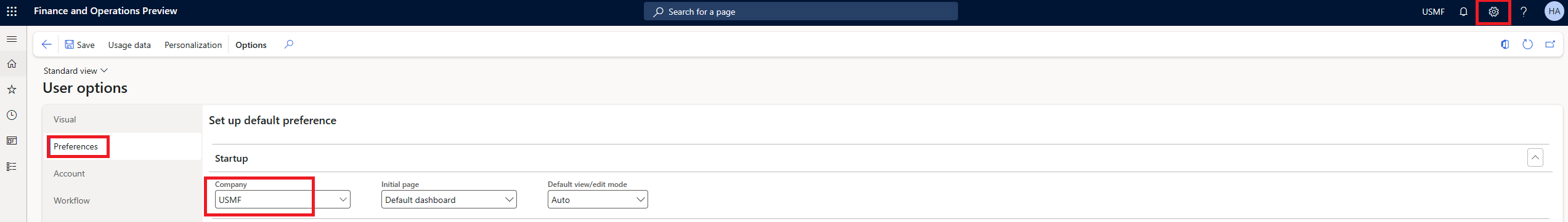
Issue: To enable attachments and downloads for invoices and statements using Dynamics 365 Finance.
Mitigation steps:
Access Print management setup
- Navigate to the module related to the document you want to configure (for example, Accounts Receivable, Procurement and Sourcing, Warehouse Management).
- Locate the setup path. This is often found under Setup > Forms > Form setup, or a similar path specific to the module.
- On the General tab of the Form setup page, select Print management.
Configure a Print settings
- On the Print management form, locate the specific report you want to configure (for example, Sales order, Free text invoice, project invoice, customer account statement).
- Create a new copy setting. To create a new copy setting, right-click the report and select New.
- Define your criteria, set the destination, and save the settings.
The following image shows a sample for the Free text invoice document type.
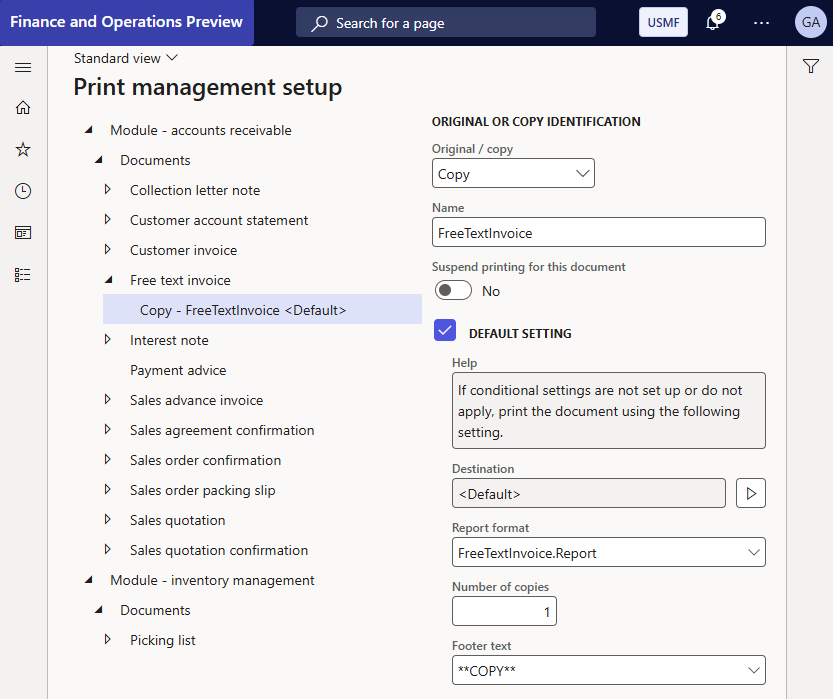
View Related Activities issues
Issue: The date is shown only in the US format (mm/dd/yyyy).
Mitigation: This issue will be fixed in a future release.
Update Contact issues
Issue: Account lookup is manual.
Mitigation: The app will be updated to support search in a future release.
Issue: Update Contact is currently unavailable or doesn't save changes.
Mitigation: This issue will be fixed in a future release.
Create Contact issues
Issue: Contact fields such as First name and Last name aren't prepopulated.
Mitigation: This issue will be fixed in a future release.
Issue: The Save button is still available after users select it while they're editing or creating contacts.
Mitigation: This issue will be fixed in a future release.
Compose issues
Issue: Email composition is only in English.
Mitigation: Support for more languages will be added in future releases.
Issue: Email signatures aren't automatically inserted when agent-generated email replies are appended to the body of an email.
Mitigation: Manually insert signatures after you append agent-generated email replies.
Summarize issues
Issue: When users compose a new email, an error appears in the Email summary section.
Mitigation: Support for more languages will be added in future releases.
Issue: Email summarization is only in English.
Mitigation: Support for more languages will be added in future releases.
Issue: Summarization is limited to valid responsible AI content in the body of standard emails, not attachments. Summarization isn't supported for meeting invitations or confidential emails.
Mitigation: This issue will be fixed in a future release.