
8,339 questions with Windows for business | Windows Server | User experience | PowerShell tags
Powershell script to export all software information installed in a domain system
Hi, Please help if any Powershell script to export all the software information installed in a domain system Regards, Vibin Raj
Windows for business | Windows Server | User experience | PowerShell

Windows for business | Windows Server | User experience | Other


Command to get monitor model number and serial number
simple Command to get monitor model number and serial number just like below
Windows for business | Windows Server | User experience | PowerShell
How to fix "403 forbidden" while trying to access MS Graph API during creation of User Flow using PowerShell or Bash in Azure AD B2C Tenant?
Hi all, I need help with API permissions for MS Graph API while creating User Flow using PowerShell. Context: I am trying to create User Flow in Azure AD B2C tenant, but while trying to send Graph API requests using Invoke-MgGraphRequest command, I am…
Windows for business | Windows Server | User experience | PowerShell
Microsoft Security | Microsoft Entra | Microsoft Entra ID

Microsoft Security | Microsoft Graph

Is there a way in PowerShell to list DNS records that start with or include some consecutive characters
I use Get-DnsServerResourceRecord with or without -Name XYZ to list all/some DNS records or a specific record named XYZ. How about if I want to list those records starting with X or including Y? Is there a way? Note: I selected Azure DNS tag because…
Azure DNS
Windows for business | Windows Server | User experience | PowerShell
Can I initialize a PowerShell Hashtable from a loop using a "functional programming" style?
The usual way to populate a Hashtable using a loop is to create an empty Hashtable and then assign one item per loop iteration. For instance: $sqrH = @{} foreach ($i in 1..5) {$sqrH[$i] = $i*$i} PowerShell lets you create an array in a "functional…
Windows for business | Windows Server | User experience | PowerShell
Install-ADServiceAccount fail with unspecified error creating gMSA
Hello, I tried the script inside how-to-prerequisites to create a gMSA to test Azure AD Connect cloud sync; the script is this: $Name = 'aadsyncgMSA' $Description = "Azure AD Cloud Sync service account for LAB-DC1 server" #$Server =…
Windows for business | Windows Server | User experience | PowerShell
Microsoft Security | Microsoft Entra | Microsoft Entra ID

How to access old user folder?
I recently had an issue which caused me to have to reinstall windows onto a different drive, and now that I've got that done, I'm trying to copy over my old files to the new drive. Problem: I can't access my old user folder. Now, I'm no stranger to…
Windows for business | Windows Server | User experience | PowerShell
Windows for business | Windows Client for IT Pros | User experience | Other
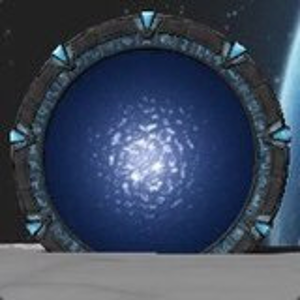
gMSA Install-ADServiceAccount without rebooting
Is there a recommended way to get a group managed service account gMSA working with the Install-ADServiceAccount command on the server you want it working without rebooting? I am finding it will mentioned this error and a reboot is the way for it to…
Windows for business | Windows Client for IT Pros | Directory services | Active Directory
Windows for business | Windows Server | User experience | PowerShell

Run powershell script using Task Scheduler
I have a script that is reset password of the user. I want to run it use task scheduler every hour once. But is failed. The history of scheduler show the task completed. but the script don't have any out. This is my action set …
Windows for business | Windows Server | User experience | PowerShell
Issue with powershell script to run with task scheduler
Hi everyone, I’m running into an issue with Task Scheduler on Windows, and I hope someone can help me troubleshoot. I have a task configured to run a PowerShell script to fetch Azure Sign-In Logs. However, it keeps failing with the following…
Windows for business | Windows Server | User experience | PowerShell
New-ExoPSSession : Connecting to remote server outlook.office365.com failed with the following error message : For more information, see the about_Remote_Troubleshooting Help topic.
Hello, We're experiencing an issue with connecting to exchange online trough power-shell, it was sudden and was working fine before. Can you please help ?
Exchange Online
Windows for business | Windows Server | User experience | PowerShell
Forcing Outlook Fonts via Intune
Forcing Outlook Fonts via Intune A client has requested we force a specific font for Outlook on all their devices and I've been investigating a method of pushing this out via Intune. This post on…
Windows for business | Windows Server | User experience | PowerShell
Azure Key Vault Set Secret from PowerShell- Pattern Match Exception
I am trying to bulk insert secrets to my Key Vault using power shell and Its throwing me Secret Validation exception saying Pattern Mismatch- ^[0-9a-zA-Z-]+$ But same secret, if i am doing manually in the portal, its working fine. Need some insights…
Azure Key Vault
Windows for business | Windows Server | User experience | PowerShell
Not able to update-help in PowerShell
PS C:\> Update-Help -SourcePath 'C:\Powershell Updates' Update-Help : Failed to update Help for the module(s) 'ConfigDefender, PSReadline, WindowsUpdateProvider' with UI culture(s) {en-US} : Unable to retrieve the HelpInfo XML file for UI culture…
Windows for business | Windows Server | User experience | PowerShell

Windows Store won't install no matter what I do
Hello, I just got a new laptop (Name: Auusda) and I can not access snipping tool or sticky notes. I tried to download them from the microsoft store but nothing happens when I click "download". So I checked if I had the microsoft store…
Windows for business | Windows Server | User experience | PowerShell
Windows for business | Windows Client for IT Pros | User experience | Other
Windows 11 terminal error message - Failed to reload settings
Every time I open a terminal I get the following error: Failed to reload settings Settings could not be reloaded from file. Check for syntax errors, including trailing commas The file exists Temporarily using the windows terminal default settings Can…
Windows for business | Windows Server | User experience | PowerShell
How to Get-Aduser password last set by an administrative account
With the "Windows Command Prompt" command net user /domain <samaccountname> I get the "password last set" that is the last date when or the user change his password or an aministrative account set a new password on behalf…
Windows for business | Windows Server | User experience | PowerShell
SQL Server 2019 reports it needs a reboot after patching updates from Sept 2025, reboot completed successfully
Query of the SQL 2029 server report the following PendingFileRenameOperations : True PendingFileRenameOperationsValue C:\Windows\SystemTemp\xxxxxx SystemCenterConfigManager : WindowsUpdateAutoUpdate : False IsRebootPending …
Windows for business | Windows Server | User experience | PowerShell
Why the following command not have any efect?
I try execute the following command from VSCODE: # Outputs to the console Write-Host "This is a log message." | Out-File -FilePath "C:\Logs\HostOutput.log" -Append I don't get none result in the file. The file is empty. What…
Windows for business | Windows Server | User experience | PowerShell

PowerShell script to set the scale of all the connected monitors to 100% in system context
Require a PowerShell script to set the scale of all the connected monitors to 100% in system context.