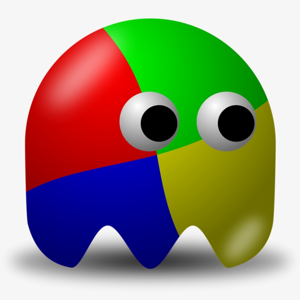Windows 11 PIN loop—Request #7089280813 ignored, no live support, urgent fix needed
I submitted Request #7089280813. No callback. No live agent. I’m stuck in a PIN loop on a brand-new Windows 11 PC. I’ve exhausted all documented fixes. I need a human to help me. This experience has been unacceptable.
I’ve done everything I can online—on my own and with Copilot—and nothing has resolved the issue. I got this PC a few weeks ago and it was working fine. Then suddenly, it began asking me to enter my PIN even while I’m actively using it. Not just after being idle—during use. It’s disruptive, exhausting, and clearly broken.
I called two Microsoft support numbers. Both routed me to a bot that essentially said, “We cannot help you here, go online.” Once upon a time, buying a new computer meant you could expect real, live support. Now I’m spending half a day reading documents and trying everything, only to come up short every time.
I suspect something in a recent update triggered this behavior. Here’s what I’ve already checked:
Troubleshooting Steps Already Completed
- Credential Manager: Reviewed and cleared stored credentials, including MicrosoftAccount and SSO entries
- Sign-in Options: Verified PIN setup, explored available settings (dropdown only offers “Every time” or “1 minute”)
- Task Scheduler: Checked for Web Account Manager task (not present), reviewed OneDrive and update-related triggers
- Two-Factor Authentication Setup: Attempted QR code scan and manual key entry; failed due to app requirement and unclear format
- Account Conflicts: Confirmed no work/school accounts interfering with login
- Support Channels: Submitted request #7089280813, called multiple support numbers, received no callback, routed to unhelpful bot
- OneDrive: Intentionally left enabled because it’s core to system setup and file access
- Startup Apps &
netplwiz: Not attempted, as I want to maintain login at startup but eliminate excessive PIN prompts during active use
This is not a security feature—it’s a usability failure. I need a senior support engineer or remote assistance to resolve this. How can i get help. No one replied so far, it's been over 24 hours!!!!