
Hi Mike,
Try installing the update manually using the MSU package:
I look forward to your response and am eager to collaborate until we find a solution.
This browser is no longer supported.
Upgrade to Microsoft Edge to take advantage of the latest features, security updates, and technical support.
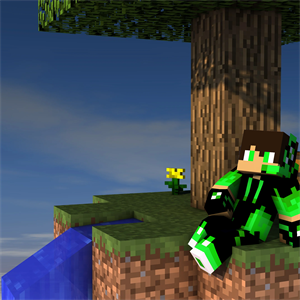
Hi, I've been experiencing Windows Update errors lately with my Windows 11 Home laptop. I just wanted to update Windows to the latest version, but for some reason, I keep getting an Install error - 0x800f0983 (Refer to attached image). I've tried numerous methods to try and fix the issue, like performing "sfc /scannow", making changes in services, executing "DISM /Online /Cleanup-Image /CheckHealth", and restarting my PC. None of the scans I performed in CMD showed any errors or store component corruptions, but I still can't install the update.
Hi Mike,
Try installing the update manually using the MSU package:
I look forward to your response and am eager to collaborate until we find a solution.
Thanks, Mike.
"To simplify things, please download and let the update fail once. It will leave a trace for the failure.
Then, do the following:
Open your File Explorer and go to your system drive, which is commonly C drive.
Navigate to Windows>Logs>CBS folder.
You may need to check the Hidden items option under the View tab in tool bar to show the Logs folder.
Right-click on the CBS.log file and select Copy.
Paste it to your desktop.
Go to your OneDrive account and upload CBS.log from the Desktop.
Share the link of the CBS log and post it in the next reply.