I have added a new iPad Air in my Apple developer account in Devices. Then I have added the new device in Profiles to my Apple development profile. Then, in Visual Studio I clicked on Tools-->Options-->Xamarin-->Apple Accounts-->View Details-->Download all Profiles
And I can see the updated development profile in Visual Studio:
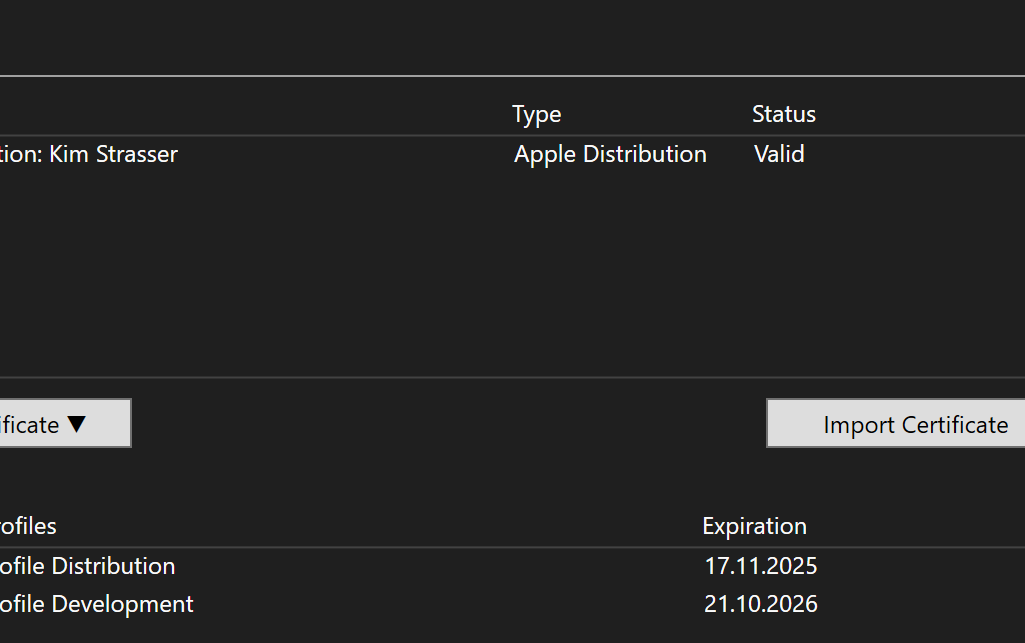
But I get this error when I want to debug my iOS project on my new iPad Air:
error MT1006: Could not install the application '/Users/kimstrasser/Library/Caches/Xamarin/mtbs/builds/MyProjectiOS/32f79b8f682b34723c1c51ad8d136c490105a1a152109fdef3a3729d3eaaa0b7/bin/Debug/net9.0-ios/ios-arm64/device-builds/ipad15.3-26.0.1/MyProjectiOS.app' on the device 'iPad von Kim (2)': One or more errors occurred. (Failed to execute 'devicectl': 'devicectl -j /var/folders/5c/b_5b2y1n7c129rl8611_7_hh0000gn/T/tmpOs5fVz.tmp device install app --device "iPad von Kim (2)" /Users/kimstrasser/Library/Caches/Xamarin/mtbs/builds/MyProjectiOS/32f79b8f682b34723c1c51ad8d136c490105a1a152109fdef3a3729d3eaaa0b7/bin/Debug/net9.0-ios/ios-arm64/device-builds/ipad15.3-26.0.1/MyProjectiOS.app' returned the exit code 1.) (Additional output: xcrun devicectl -j /var/folders/5c/b_5b2y1n7c129rl8611_7_hh0000gn/T/tmpOs5fVz.tmp device install app --device "iPad von Kim (2)" /Users/kimstrasser/Library/Caches/Xamarin/mtbs/builds/MyProjectiOS/32f79b8f682b34723c1c51ad8d136c490105a1a152109fdef3a3729d3eaaa0b7/bin/Debug/net9.0-ios/ios-arm64/device-builds/ipad15.3-26.0.1/MyProjectiOS.app) (Additional output: ERROR: The specified device was not found. (com.apple.dt.CoreDeviceError error 1000 (0x3E8))).
In addition, I get now an error when I try to debug on my old iPad Air. The old iPad Air is still in the device list of my Apple development profile.
error MT1006: Could not install the application '/Users/kimstrasser/Library/Caches/Xamarin/mtbs/builds/MyProjectiOS/32f79b8f682b34723c1c51ad8d136c490105a1a152109fdef3a3729d3eaaa0b7/bin/Debug/net9.0-ios/ios-arm64/device-builds/ipad11.4-26.0.1/MyProjectiOS.app' on the device 'iPad von Kim': One or more errors occurred. (Failed to execute 'devicectl': 'devicectl -j /var/folders/5c/b_5b2y1n7c129rl8611_7_hh0000gn/T/tmpRpuRl6.tmp device install app --device "iPad von Kim" /Users/kimstrasser/Library/Caches/Xamarin/mtbs/builds/MyProjectiOS/32f79b8f682b34723c1c51ad8d136c490105a1a152109fdef3a3729d3eaaa0b7/bin/Debug/net9.0-ios/ios-arm64/device-builds/ipad11.4-26.0.1/MyProjectiOS.app' returned the exit code 1.) (Additional output: xcrun devicectl -j /var/folders/5c/b_5b2y1n7c129rl8611_7_hh0000gn/T/tmpRpuRl6.tmp device install app --device "iPad von Kim" /Users/kimstrasser/Library/Caches/Xamarin/mtbs/builds/MyProjectiOS/32f79b8f682b34723c1c51ad8d136c490105a1a152109fdef3a3729d3eaaa0b7/bin/Debug/net9.0-ios/ios-arm64/device-builds/ipad11.4-26.0.1/MyProjectiOS.app) (Additional output: ERROR: The specified device was not found. (com.apple.dt.CoreDeviceError error 1000 (0x3E8))) (Additional output: DeviceName = iPad von Kim) (Additional output: NSDebugDescription = Could not uniquely identify a device because multiple devices have the name 'iPad von Kim'.).
How can I solve this problem?