Hi
I don't know if this is the right place to report this, but I will do it to help others having the same problem. Apparently the Azure VPN client for MacOS, version 2.7.101 has a problem, when an end of line is present on the audience attribute like this:
<audience>c632b3df-fb67-4d84-bdcf-b95ad541b5c8
</audience>
You will get this error:
AADSTS70011: The provided request must include a 'scope' input parameter. The provided value for the input parameter 'scope' is not valid. The scope c632b3df-fb67-4d84-bdcf-b95ad541b5c8/.default openid profile offline_access is not valid. The scope format is invalid. Scope must be in a valid URI form https://example/scope or a valid Guid <guid/scope>
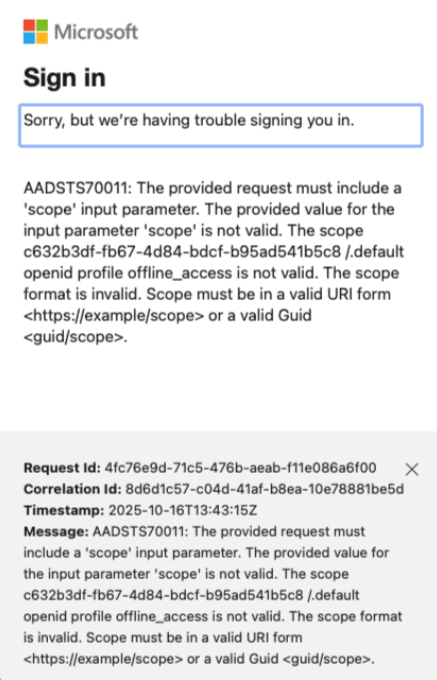
Under Windows and Linux, the client will connect, so, the MacOS won't trim the attribute value. The solution is to remove the end of line:
<audience>c632b3df-fb67-4d84-bdcf-b95ad541b5c8</audience>
I guess you will have to do the same for the other attributes too in order to avoid this issue.
Best regards
Josef