Hi Clara
Thank you for reaching out to Microsoft Q&A forum
From what you have described, I understand that the problem you are facing is one in which URLs created by a declarative agent using an API plugin show up fine inside normal agent chats but at times vanish when the same agent is called using @mention inside Microsoft 365 Copilot.
It has been seen in other implementations and more often than not, it comes down to how Microsoft 365 Copilot renders in varying contexts of invocation. If an agent is invoked via @mention, then the response might undergo further formatting or sanitization layers which end up suppressing certain elements-most notably URLs that are not explicitly formatted.
Moreover, declarative agents built in Copilot Studio may also return inconsistent behaviors based on how links are introduced (pasted vs. selected from the UI) and whether a set of instructions for the agent clearly defines how URLs should be presented. Such inconsistencies fall squarely within known limitations with the present extensibility framework.
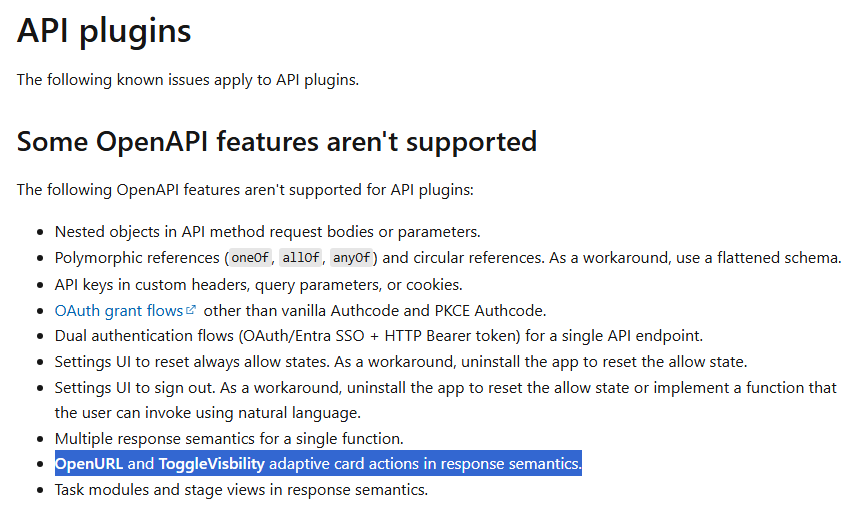 Link reference: https://free.blessedness.top/en-us/microsoft-365-copilot/extensibility/known-issues
Link reference: https://free.blessedness.top/en-us/microsoft-365-copilot/extensibility/known-issues
That said, if you're noticing that URLs aren't showing up clearly in agent responses triggered via @mention in Microsoft 365 Copilot, here are a few thoughtful steps you can take to improve visibility and consistency:
- Use clear formatting. When including URLs in the agent’s response instructions, try formatting them explicitly using Markdown
- Avoid pasting links directly into prompts. Instead, consider selecting URLs through the Copilot Studio UI.
- Check in developer mode. You can turn on developer mode in Copilot Chat (using
-developer on) to confirm whether the URL was generated behind the scenes but simply not rendered in the visible response.
- Review agent configuration. Make sure the agent is correctly published and assigned to the right channels. A misconfigured channel can affect how responses appear or whether certain elements (like links) are displayed at all.
Link references:
https://techcommunity.microsoft.com/discussions/microsoft365copilot/agent-not-visible-in-m365-copilot/4354983
https://free.blessedness.top/en-us/microsoft-365-copilot/extensibility/declarative-agent-instructions
Hope my answer will help you, for any further concern, kindly let me know in the comment section
If the answer is helpful, please click "Accept Answer" and kindly upvote it. If you have extra questions about this answer, please click "Comment".
Note: Please follow the steps in our documentation to enable e-mail notifications if you want to receive the related email notification for this thread.
