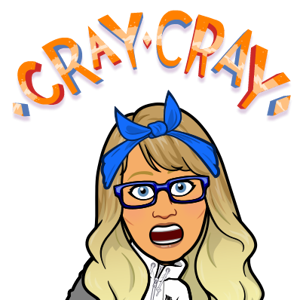Dear Sherry,
You've reported that your computer has no sound, and you've already attempted several troubleshooting steps including rebooting and updating.
Here are Recommended Steps to Resolve the Issue
- Check Audio Output Device Right-click the speaker icon in the taskbar and select "Open Sound Settings" Under "Output", make sure the correct device (e.g., speakers or headphones) is selected
- Run the Audio Troubleshooter Go to Settings > System > Sound Scroll down and click "Troubleshoot" under the Output section
- Verify Device Manager Press Windows + X and select Device Manager Expand "Sound, video and game controllers" Right-click your audio device and choose "Update driver" If needed, uninstall the device and restart your computer to reinstall it automatically
- Check for Muted or Disabled Audio Ensure your volume is turned up and not muted If you're using external speakers or headphones, verify they are properly connected and powered on
- Restore System Settings (Optional)
- If the issue started recently, consider using System Restore to revert to a point when sound was working: Go to Control Panel > Recovery > Open System Restore
If this guidance proves helpful, feel free to click “Accept Answer” so we know we’re heading in the right direction 😊. And of course, I’m here if you need further clarification or support.
T&B,
Domic.