Hi Adrian
Thank you for reaching out to the Microsoft Advertising Learn Q&A Platform!
I understand that you would like to delete two Microsoft Advertising accounts. Please note that permanent deletion of accounts cannot be performed directly through the Microsoft Advertising dashboard. This is so you can access historical account information if needed in the future.
The recommended approach is to deactivate the accounts instead. In the user interface, you can choose to show or hide inactive accounts by ticking or unticking the box labeled "Show inactive accounts." If you untick this box, the deactivated accounts will no longer be visible. To deactivate an account, please use the "Deactivate" option available in the UI.
For your convenience, please follow this link to proceed with deactivating your accounts. If you have any further questions or need additional assistance, please don't hesitate to reach out to me.**
**
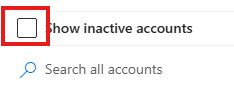
How do I delete my account?
- Sign in to your Microsoft Advertising account.
- From the navigation menu on the left, select Campaigns.
- Select the checkbox next to the campaigns you wish to pause.
- On the blue bar, select Edit > Pause.
- From the navigation menu on the left, hover over Billing and select Billing summary.
- Select Make a payment and pay the balance.
- From the navigation menu on the left, select Tools > All accounts > Accounts summary.
- Select the Management tab and then select the checkbox next to the account that you wish to delete.
- On the blue bar, select Deactivate > Proceed.
I hope the information provided here will at least partly answer your question. If you have any additional questions please do not hesitate to reach out to our support. I have also sent you a private message asking for further details. You are more than welcome to respond to me so that I can begin the investigation on my end.
Kind regards,
Arsen D.| Microsoft Advertising Support Specialist | 800-518-5689
