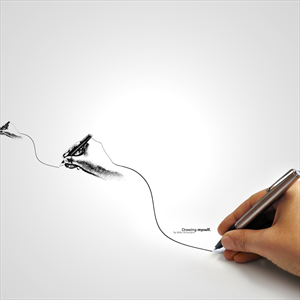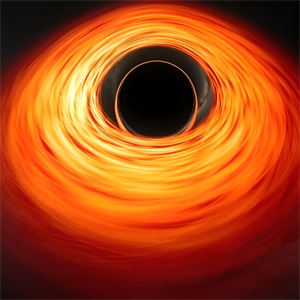Hi LaidBackSith,
Welcome to the Microsoft Q&A Community! Thank you for sharing the details and for your patience, I completely understand how frustrating it must feel to suddenly experience severe FPS drops after years of smooth gaming, especially when you’re paying for Xbox Game Pass Ultimate.
As far as I know, this incident is linked to duplicate GameInput installations causing conflicts. The recent update introduced a new version of GameInput, but in many cases, the older version wasn’t removed. This duplication can cause the GameInput service to misbehave, leading to massive frame drops whenever a controller is active. Disabling the service or uninstalling one version often works only temporarily because Windows reinstalls or restarts it automatically.
Here's the temporary workaround to fix the issue, please kindly follow the steps below:
1 - Remove Duplicate GameInput Installations
- Go to Settings → Apps → Installed Apps.
- Search for Microsoft GameInput.
- If you see two entries (e.g., one from 2023 and one from 9/20/2025), uninstall the older one first.
- If uninstall fails, manually delete:
C:\Program Files (x86)\Microsoft GameInput
2 - Check the GameInput Service
- Open Services (services.msc).
- Disable both "GameInput" and "GameInput Redist Service"
There's another workaround for Steam and non-Microsoft games you can also try:
- Rename gameinputsvc.exe in
C:\Program Files (x86)\Microsoft GameInput\x64\to gameinputsvc.old (requires admin rights). - If you ever need it back, simply rename it to gameinputsvc.exe again.
- Please note that some Xbox-related features on PC may stop working, such as:
- Controller vibration settings.
- Certain Xbox Game Bar or overlay features.
- Input detection for some Microsoft Store games.
We know this is impacting your gaming experience, and we truly appreciate your patience while Microsoft works on a permanent solution. Based on past cases, a hotfix should arrive soon via Windows Update.
Thank you for being a valued Xbox Game Pass member!
If the answer is helpful, please click "Accept Answer" and kindly upvote it. Accepting an answer helps us track the effectiveness of our support efforts. If you have additional questions about this answer, please click "Comment".
Note: Please follow the steps in our documentation to enable e-mail notifications if you want to receive the related email notification for this thread.