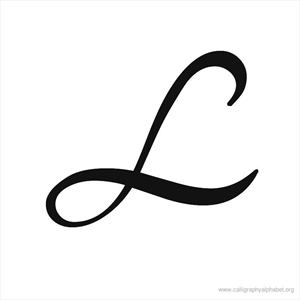Hi Lokesh K,
MAM policies apply only to work data and do not affect personal data. Thing to note here is that:
New files are personal by default. Documents created inside the app remain personal until you save them to a corporate location.
- MAM protections apply after saving to corporate locations such as OneDrive, Sharepoint. Restrictions take effect only once the file is saved to a managed location such as OneDrive for Business or SharePoint.
If you see that the restrictions aren't applied even after saving the file, feel free to open a Support case or let me know more details - i'd be happy to help further!
If the above response helps answer your question, remember to "Accept Answer" so that others in the community facing similar issues can easily find the solution. Your contribution is highly appreciated.