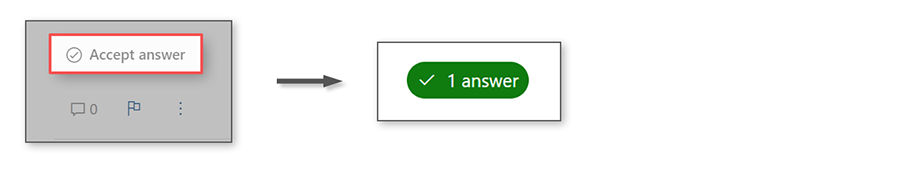Hello Nilesh jejurkar
Hope you're doing well!
In addition to hossein jalilian's answer
To better assist you, could you provide a bit more detail?
- Is it an azure managed disk or azure storage disk?
- Are you trying to recover data from a virtual machine or just the disk itself?
- When exactly was the disk deleted?
If these are Azure Storage disks, please follow the steps below.
- Check for Backups: If you had Azure Backup enabled for the disk, you can restore it from there. Here are useful links on how to do that:
- Look for Snapshots: If you had created any snapshots of your disk, you can recreate the disk from those snapshots.
- Data Recovery Limitations: If none of the above options are available (no backups or snapshots), unfortunately, the disk data is permanently lost.
I hope this has been helpful!
please don’t forget to close the thread by clicking Accept the answer wherever the information provided helps you, as this can be beneficial to other community members.