Hi @Jennifer ONeill
Thank you for posting your question in the Q&A Forum. It really helped me understand the situation better.
I’m really sorry to hear you’ve had a tough time connecting with support by phone. I completely understand how frustrating that must be, especially when you're juggling other responsibilities.
Regarding your request to combine your personal and business Microsoft accounts: unfortunately, Microsoft does not currently offer a way to merge two accounts into one. Each account remains separate, and there’s no supported method to link or consolidate them. You can find Microsoft’s official explanation here: Combining Microsoft accounts - Microsoft Support
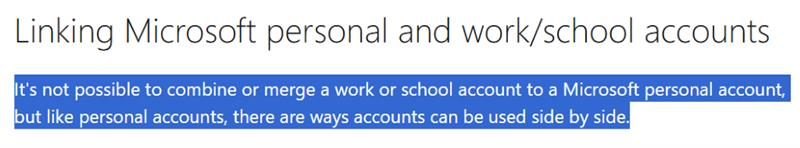
However, if your goal is to use your business account with the email **@****purpose.org, and you're having trouble setting that up, it’s possible that action is needed from your organization’s admin or IT team, especially if the domain is managed through Microsoft 365.
To help with transitioning smoothly, Microsoft provides a detailed guide on migrating your data (files, emails, Teams chats, etc.) from your personal account to your business Microsoft 365 account: Migrate data to my Microsoft 365 Business Standard subscription
You can continue using both accounts side-by-side if needed and manually move important data between them.
If waiting on a phone call is inconvenient, I recommend using Microsoft’s online support options where you can chat live or request a callback at a time that suits you best: Contact - Microsoft Support
I understand this situation isn’t ideal, and I’m here to assist if you need guidance on any of these steps or have further questions.
If the answer is helpful, please click "Accept Answer" and kindly upvote it. If you have extra questions about this answer, please click "Comment".
Note: Please follow the steps in our documentation to enable e-mail notifications if you want to receive the related email notification for this thread.


