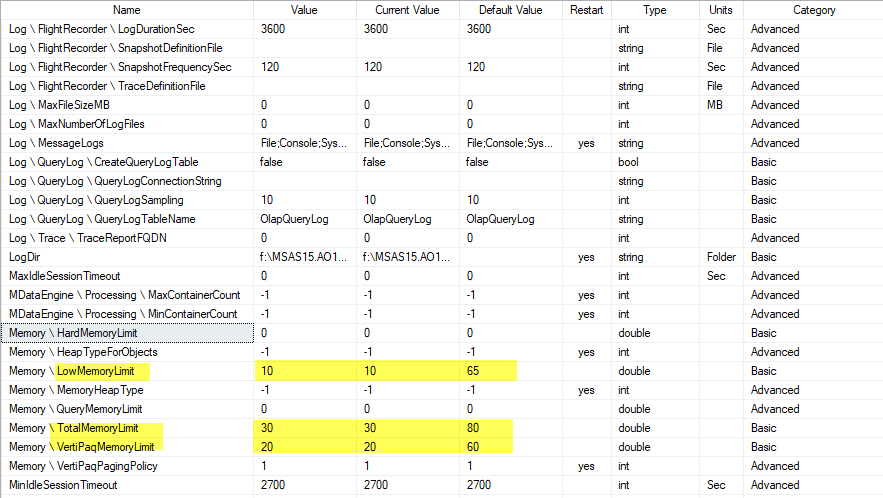We have an on premise SSAS cube of about 2.4Gbs giving us very good performance.
Our users query our cubes through Excel Spreadsheet pivot tables.
Once in a while they may want to change filters or <Refresh All> and this is not a problem.
The spreadsheets are reasonably big but refreshing takes around 30 seconds, which we are happy with.
During a good <Refresh All>, I can see my server CPU jumping to ~90% and about 65% of it used by the SSAS service.
But this lasts for about 30 seconds. No problem.
Now, sometimes things start not working at all with exactly the same spreadsheet.
In that case, during the <Refresh All>, I can see the Server CPU hitting almost 100% for a very long time, with about 75% of it being the SSAS Process.
And this lasts indefinitely until I restart the SSAS Service.
I tried detaching / re-attaching the particular cube.
When I do the CPU goes down but as soon as the user tries to refresh again, my CPU jumps back to the roof...
I cannot see any memory pressure.
I "may" have managed to reproduce such a problem by re-processing the cube (full processing on each table) while trying to refresh the spreadsheet at the same time.
Processing the cube finished (in 40mns) but the spreadsheet seemed stuck and then I even struggled to stop the SSAS Service.
Any idea what I could try / look into?