
Have you tried the Get-PrintConfiguration and Set-PrintConfiguration cmdlets?
This browser is no longer supported.
Upgrade to Microsoft Edge to take advantage of the latest features, security updates, and technical support.
Hello Powershell experts,
I have a query,
We usually export/import a Manual driver settings we do for drivers like CAB XC6/300 in following method, But i need the powershell commandlets in order to export/import .drs or driver settings file using powershell, here is a manual method we follow :
After installing a printer we do some manual printer settings like Printer defaults, preferences, stocks etc.
We export these changed driver settings into .drs file by going to printer defaults --> import/export settings option
For example we have source printer named as "PTEST421" where CAB XC6/300 is the driver and we have changed some of the driver settings like printer defaults, preferences, stocks etc as in below screenshot :

Then we want to export all printer driver settings by going to printer defaults --> import/export settings --> click on export
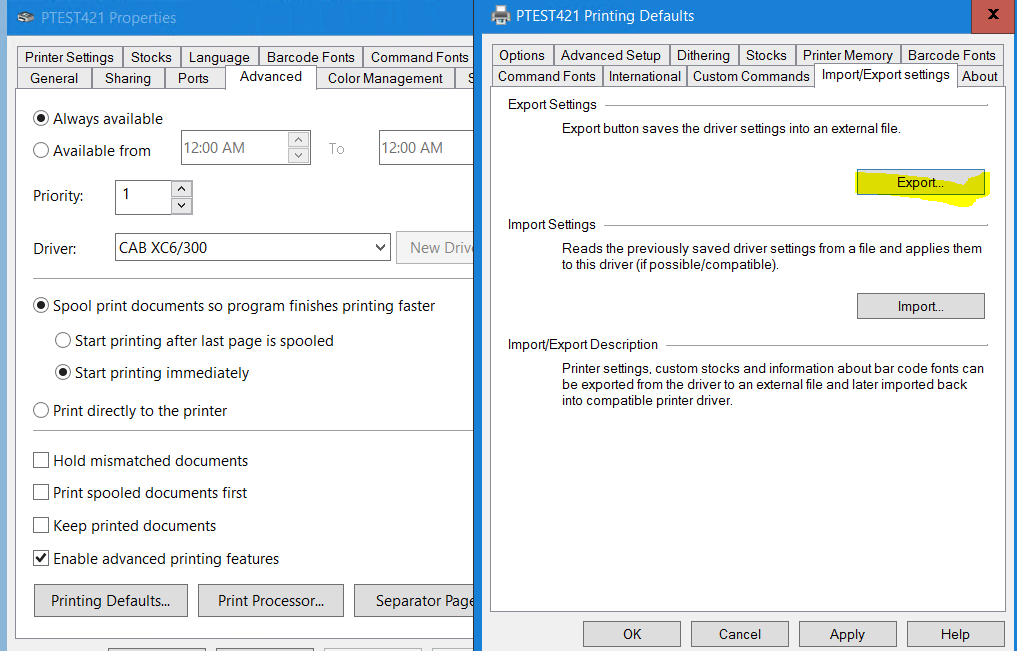
save the .drs file in any required path
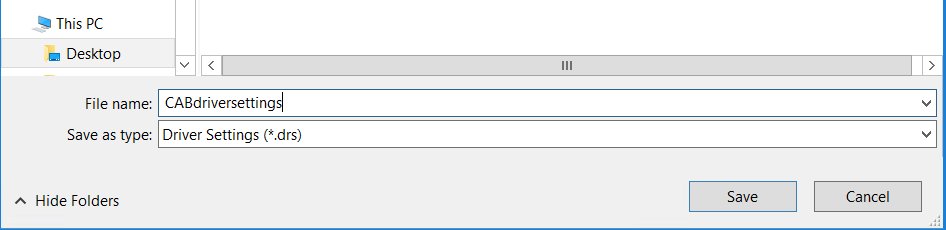
Then select the New destination printer which needs this file to be imported . Here in our example "PTEST422" is our destination printer.
You can see old printer defaults of PTEST422 here.

We need to import it using the exported .drs file, So go to printer defaults of our destination printer --> import/export settings and click on import
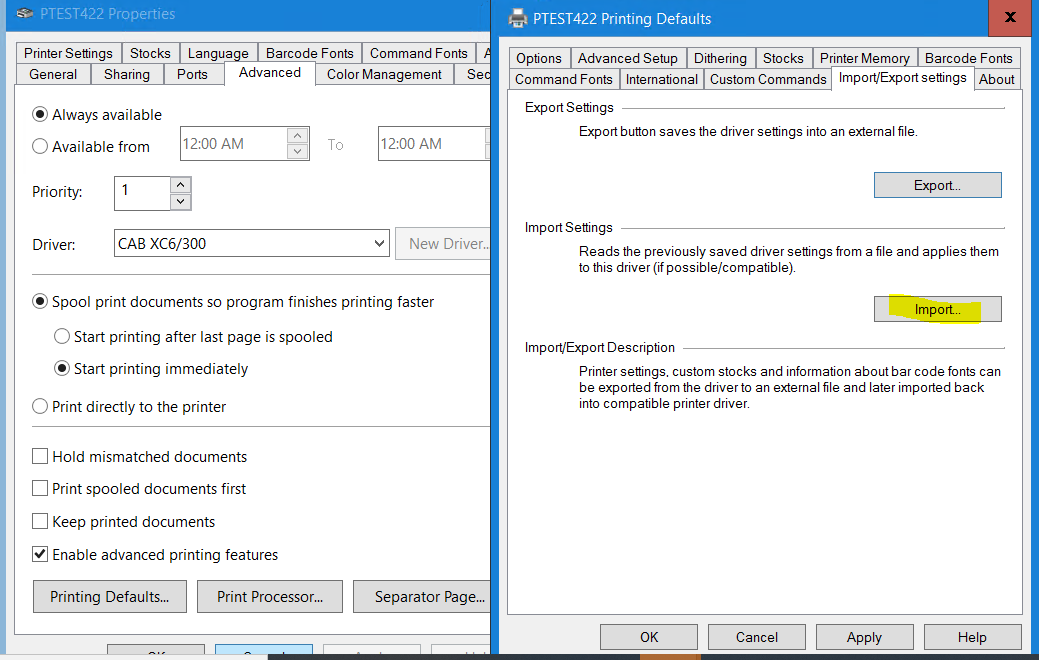
select the .drs exported file and apply
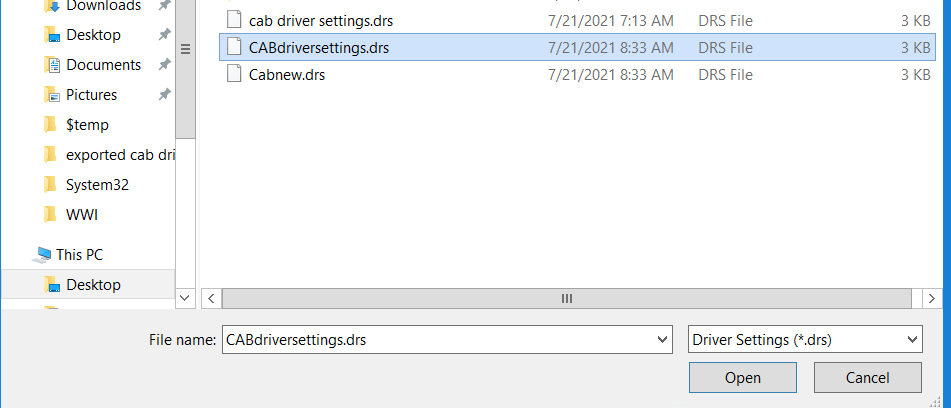
Then you can see new settings of "PTEST422" (destination printer) as same as "PTEST421" (source printer)
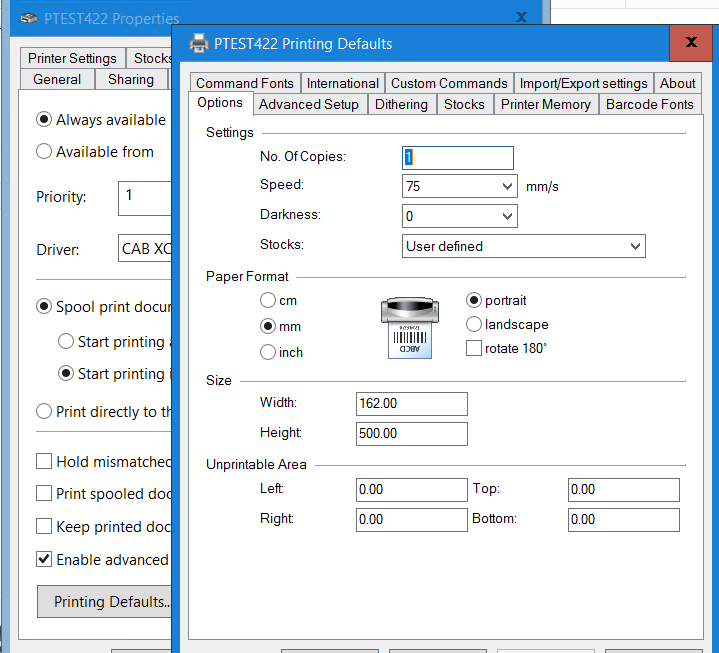
This is the manual way. Please help with the powershell commandlets in order to export/import these driver settings of .drs file.
Thanks and regards,
Swaroop Ramesh
Have you tried the Get-PrintConfiguration and Set-PrintConfiguration cmdlets?
Hi,
In general, we will use "rundll32 printui.dll PrintUIEntry" to check and view printer settings, which contains the functions used by the printer configuration dialog boxes
https://free.blessedness.top/en-us/windows-server/administration/windows-commands/rundll32-printui
It seemed your printer was label printer and needed special driver and I found following thread discussing importing .dsr file:
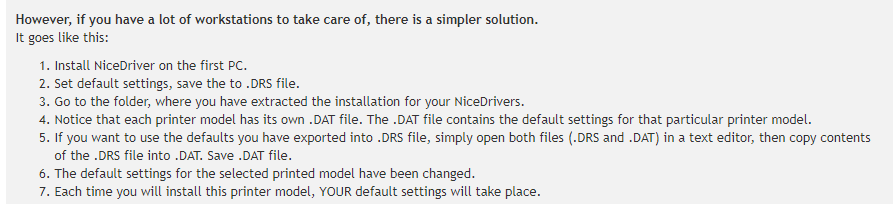
https://forums.nicelabel.com/viewtopic.php?t=564
Please note: Information posted in the given link is hosted by a third party. Microsoft does not guarantee the accuracy and effectiveness of information.
Hope this helps and you may also post your problem there to seek advice.
----------
If the Answer is helpful, please click Accept Answer and upvote it.
Thanks,
Jenny
Use
Export: rundll32 printui.dll,PrintUIEntry /Ss /n "<printer>" /a "<file>"
Import: rundll32 printui.dll,PrintUIEntry /Sr /n "<printer>" /a "<file>"