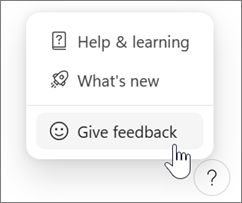Hi Claudio Rava Altea
Greetings!
Thank you for posting in Microsoft Community.
We understand that you need help with this concern. We will work together to achieve your desired resolution.
Please note that Microsoft Loop is still on a beta preview, and we should expect some minor issues that will occur while using it.
This could be caused by a number of factors, including browser compatibility issues or a problem with the app itself. Here are a few things you can try to resolve the issue:
- Clear your browser cache and cookies, then try accessing the page again but make sure to back up your important settings and data on your browser.
- Try accessing the page using a different browser or device to see if the issue persists.
- Check if there are any updates available for your browser or the MS Loop app and install them if necessary.
- Access Loop via In-Private browser.
- Restart your device and try again.
We look forward to your reply.
Sincerely
Juhn Jac
Microsoft Forum Moderator