
Hello Ben!
Thank you for posting in Microsoft Community.
I truly understand that you're experiencing issues with your Loop pages. As Microsoft Loop is still a preview version. glitches and feature limitation are inevitable. It's possible that the pages were not moved correctly or that there was a glitch during the process. However, just to set your expectation, we do not have tools for recovering of lost work pages.
To troubleshoot this issue, I recommend checking the following:
- Make sure that you have the correct permissions to access the pages in the new workspace. If you don't have the necessary permissions, you won't be able to access the pages.
- Check if the pages are still in the original workspace. If they are, try moving them again to the new workspace.
- If the pages are not in the original workspace, try searching for them using the search bar in Loop. Sometimes, pages can be difficult to find if they were moved to a different folder or workspace.
- If you still can't find the pages, try moving back your pages to see if those pages are retained. Note: Moving back could potentially lose your pages too, you may skip this part and reach out to our feedback team instead.
For Microsoft Loop (preview). we want to hear from you to help improve your experience – so send us your feedback in the app to help us shape the journey. In the bottom right corner of Microsoft Loop, select Help> Give feedback.
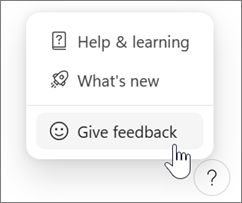
On Android or iOS, tap your profile picture at the top left to find Help and feedback.
Please send feedback to our Loop Team.
Sincerely,
Kathy A.
Microsoft Community Moderator