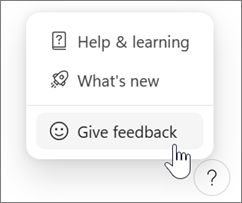Hello Mohammed Zaffar C,
Thank you for writing us here in Microsoft Community.
I just want to let you know that Microsoft Loop is still in beta that there are still functions that misbehave or missing. When you restore a previous version of a loop component, it should restore the component to the state it was in at that time, including any text that was entered. However, if the text is not appearing after restoring a previous version, it's possible that the text was not saved in that version.
Here are some possible troubleshooting steps that may help resolve your solution:
- Check if the text is still present in the current version of the loop component. If it is, you can copy and paste it into the previous version that you restored.
- Try restoring an earlier version of the loop component to see if the text is present in that version.
- If the text is still missing, try checking the recycle bin in Microsoft 365 to see if the loop component or any related files were accidentally deleted.
- If none of these steps work, you may need to manually re-enter the text into the loop component.
Let me know if the issue persists, and we can have other options.
I hope you find this information helpful.
Regards,
Michael Jr.
Microsoft Moderator