
[Known Issue] Unexpected results when printing from some apps after installing updates released March 9, 2021 or March 15, 2021
Yi E Wang
646
Reputation points
Symptom:
Issues might include:
- Elements of the document might print as solid black/color boxes or might be missing, including barcodes, QR codes, and graphics elements, such as logos.
- Table lines might be missing. Other alignment or formatting issues might also be present.
- Printing from some apps or to some printers might result in a blank page or label.
Affected platforms:
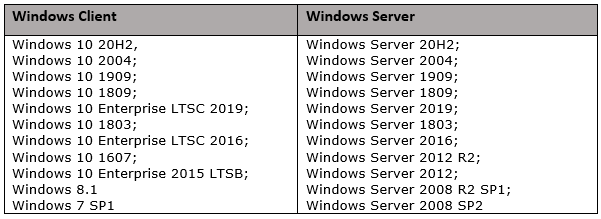
Resolution:
This issue has been resolved in the out-of-band update KB5001649.
How to install KB5001649:
- Windows Update function (system built-in):
Check for updates to install KB5001649, select Download and Install. - Manually download and install:
Access Microsoft Update Catalog website (reference below link), search and download KB5001649 based on your OS version:
https://www.catalog.update.microsoft.com/Search.aspx?q=KB5001649
Note:
It is a cumulative update, so you do not need to apply any previous update before installing it.
More information:
Devices that are experiencing printing issues should immediately install March 18 (KB5001649) and superseding updates verify correct printer output then try to determine whether application or printer drivers need additional updates.
Windows for business | Windows Server | User experience | Other

Windows for business | Windows Client for IT Pros | User experience | Other
Sign in to answer
