@Jacob Robbertse
Greetings & Welcome to Microsoft Q&A forum! Thanks for posting your query!
It seems like you are facing an issue where there are no logs showing up in your Log Analytics workspace, which could be impacting your ability to train and practice with Kusto Query Language (KQL). To help with the query and any potential issues you're encountering, here are some general troubleshooting guide and explanation.
Check Resource Providers - Ensure that the necessary resource providers are registered for your Azure subscription. For Log Analytics to work correctly, the Microsoft.OperationalInsights resource provider must be registered, along with any other resource providers depending on the data sources you're using (e.g., Microsoft.Compute for VM data, Microsoft.Security for Security Center data). This is the core provider for Azure Log Analytics and is essential for creating and using Log Analytics workspaces.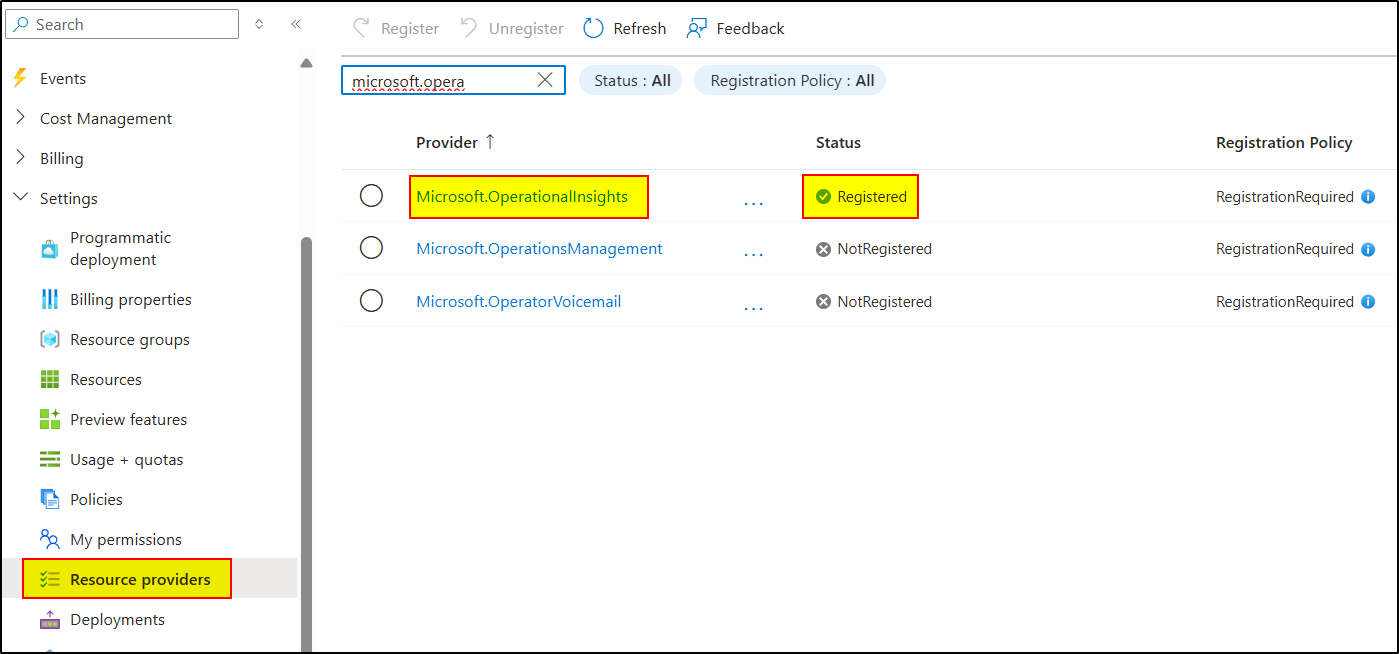 Once the relevant resource providers are registered, try querying the Log Analytics workspace again.
Once the relevant resource providers are registered, try querying the Log Analytics workspace again.
Verify Data Ingestion - Double-check that logs are actually being ingested into the workspace. You might want to check the configuration of the data sources you're using and ensure that data is flowing into Log Analytics.
Check if Sample Data is Loaded - Sometimes, demo environments may require specific steps to load sample data. You can check if there's an option or instruction within the demo environment to load or refresh the sample data.
Select the Correct Workspace - Ensure that you're querying the right Log Analytics workspace. If you have multiple workspaces or environments, it’s important to verify that you’ve selected the correct one where the data is supposed to be.
I hope this information helps. Please do let us know if you have any further queries.
If this answers your query, do click Accept Answer and Yes for was this answer helpful. And, if you have any further query do let us know.
Thank you.