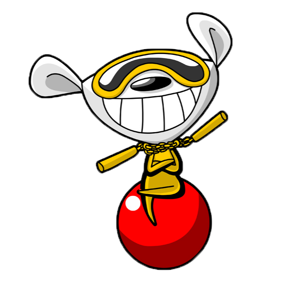Thanks for posting your question in the Microsoft Q&A forum.
Instead of using the Host\VM format, use a comma-separated format with the host name and VM name on the same line. For example:
Host_1,VM_A
10.8.59.27,VM_B
Host_2,VM_C
If you need to keep the current format, try escaping the backslashes by using double backslashes. For example:
Host_1\\VM_A
10.8.59.27\\VM_B
Host_2\\VM_C
Please don't forget to close up the thread here by upvoting and accept it as an answer if it is helpful