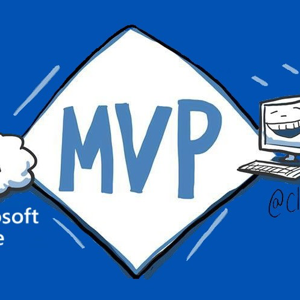Hello,
User Manager provides the runtime components required for multi-user interaction. If this service is stopped, some applications may not operate correctly.
The system has been installed the latest security update. I consider that we could try to perform a clean boot to check.
How to perform a clean boot in Windows - Microsoft Support
Meanwhile, according to your description, it seems that there is a problem with the connection between the user account and the domain. If we change a new user account to log on still has this issue. I consider that you may try to analyze WER log about service crash. It's better to open a phone tickect to help analyze.
Contact Us - Microsoft Support
Best Regards,
Hania Lian
========================================
f the Answer is helpful, please click "Accept Answer" and upvote it.