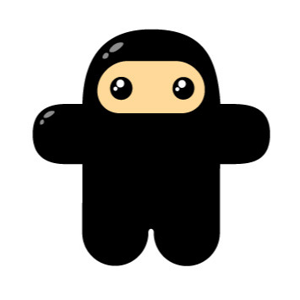Hi @Torsten Egebirk,
Thank you for reaching out on Microsoft Q&A forum.
The reason you can’t delete this Public IP is because Azure still thinks it’s linked to a hidden resource called vpngwLoadBalancer. This is something Azure creates in the background when you use a VPN Gateway. Even if you’ve already deleted the VPN Gateway, sometimes the link doesn’t get cleaned up properly.
- Run the following to check what the Public IP is linked to:
Refer: Azure CLI Commandsaz network public-ip show -g <RG> -n <PublicIpName> --query "ipConfiguration.id" - If it shows an ipConfiguration.id tied to a Load Balancer. Go to that Load Balancer and remove the frontend IP config (or delete the LB if not needed).
- Then delete the Public IP:
az network public-ip delete -g <RG> -n <PublicIpName> - If no ipConfiguration appears but the delete still fails → please let us know, and we’ll raise a support ticket so Microsoft can clean it up from the backend.
- For that we need few details, could you please share the below details via "private message" option.
- Email ID:
- Time zone:
- Subscription ID:
- Tenand ID:
Thanks